The Rise of iPhone Tracking Apps

Published:
You could be forgiven for thinking that keeping tabs on somebody electronically is a complex process that requires time, money and a higher-than-average technical ability. But in reality, if all you want to do is track someone’s location without them knowing then this can easily be done using a free app on their smart phone. In this article, we’ll explain how it’s done and what you can do to protect yourself against it.
What are they?
The last couple of years has seen a boom in the number of location tracking apps available for the iPhone. In fact, at the time of writing (April 2018) we found over 100 of them on the App Store, most of them completely free.
It’s important to point out that these apps are not illegal. The majority are designed with families or groups of friends in mind. Be it a parent wanting to know where their child is or a group of friends looking to share their locations while out and about. Unfortunately, however, they are not always used in this way.
How do they work?
These apps work by using the iPhone’s built-in GPS system to pinpoint their location and then send it either to a web browser or to another phone with the same app. This means that you can literally watch the other person moving in real-time on a map. Most can show a history of where the person has been too.
Think your iPhone is being tracked?
Quickly and easily check your iPhone for tracking apps today with the award-winning Certo AntiSpy.
Wouldn’t I know if I was being tracked?
Not necessarily. Location tracking apps are easy to find on the App Store and because they’re designed for families, you don’t need to be tech savvy to use them. All somebody would need is your passcode and a couple of minutes with your phone in order to download and setup the app. Once setup, most run silently in the background until stopped.
But what about the app icon? These apps are not designed for spying so it’s not possible to hide the app icon from the home screen, as it is with traditional iPhone spyware. However, many of these apps have innocent-sounding names that wouldn’t necessarily arouse suspicion if seen, especially if you already have a lot of apps on your home screen. Furthermore, the app icon can be moved to somewhere where you are unlikely to see it. For example, when was the last time you looked in that subfolder where you keep all the built-in iPhone apps that you never use?
What can I do about it?
If you are concerned about iPhone tracking apps then Certo has the solution. Certo AntiSpy, Certo Software’s industry-leading spyware detection tool now includes an app permissions check. This feature lists all the apps found on your phone that have access to your location, microphone or camera. This means you can review all of your app permissions in one place, making it easy to make changes if there are any apps you’d prefer not to have access to this information. It’ll also alert you if there are any known tracking apps installed, so that you can safely find and remove them.
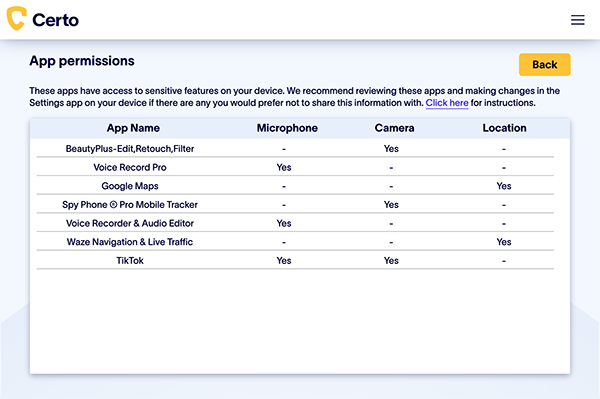
Scan for tracking apps
Get your privacy back. Detect and remove iPhone tracking apps with the award-winning Certo AntiSpy.
Cover Image by Freepik