This article applies to: iPhone & iPad
In this article we'll explain why you may need to set a backup encryption password when scanning your device.
When performing a scan of your device with Certo AntiSpy, you may receive a message asking you to set a backup encryption password.
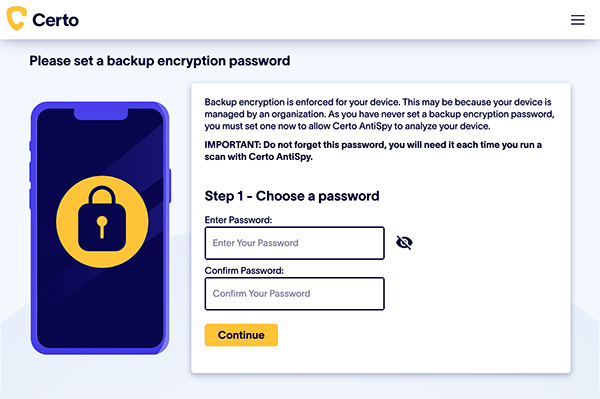
Backup encryption is a feature available on all iOS devices that ensures data transferred from your device to a computer is encrypted. If your device is managed by an organization then backup encryption may be enforced on your device. This means that your device will only allow data to be accessed from a computer if an encrypted backup password is set.
Please choose a password if prompted to allow Certo AntiSpy to scan your device.
IMPORTANT: Do not forget this password, you will need it each time you run a scan with Certo AntiSpy.