The Dark Side Of Disappearing Messages: What To Do About Snapchat Scams

Published:

With over 750 million monthly active users, Snapchat is a social media app that has become an ideal platform for fraudsters to exploit users.
Snapchat’s design makes it especially susceptible to scams because of its ‘disappearing content’ feature, limited traceability, and how easy it is to create an anonymous account.
Ill-intentioned individuals can create fake accounts and use them to target people, steal their personal information and photos, make money, and even catfish them.
In one particular scam, a registered sex offender posed as a Snapchat employee to gain access to accounts owned by teenagers.
If you’re worried about encountering a Snapchat scam, you’ve come to the right place. In this article, we’ll discuss what you can do if you’ve been scammed and how to avoid Snapchat scams.
What to Do If You’ve Fallen Victim to a Snapchat Scam
If you believe someone on Snapchat has scammed you or you’re dealing with a hacked account, there are several things you can do.
➡️ Submit a support ticket to Snapchat
The first thing you should do is submit a support ticket to Snapchat via Snapchat Support. You’ll be presented with some options to choose from when submitting your ticket, including:
- I think my account was compromised.
- I want to report a safety concern.
When you log your ticket with Snapchat, be sure to provide them with an email address that hasn’t been compromised and that you still have access to.
Remember, Snapchat Support will never ask for your password. Ensure you’re logging your ticket on the legit platform at https://help.snapchat.com/.
Here’s what the Snapchat Support dashboard looks like:
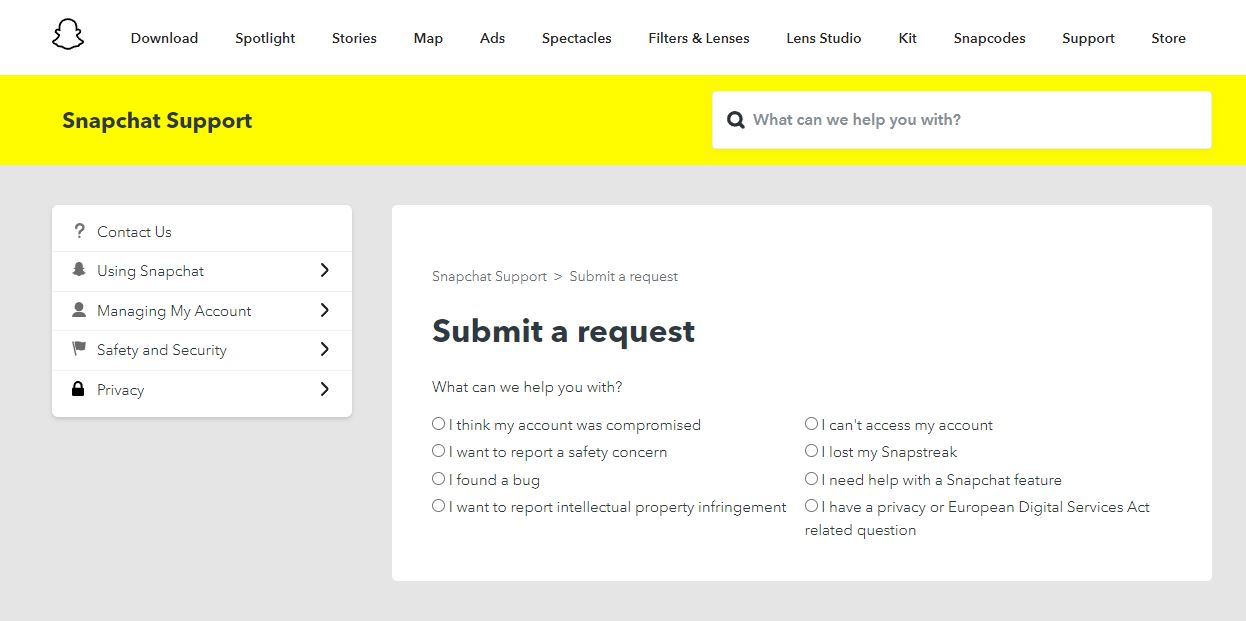
Fig 1. Snapchat Support Dashboard.
➡️ Set up two-factor authentication (2FA)
If your Snapchat account gets restored, consider setting up two-factor authentication to strengthen your security in the future.
Two-factor authentication requires you to provide more than one authentication method to access the app. These could be security codes or one-time PINs sent via text messages or email.
We recommend you use Snapchat’s SMS two-factor authentication. To enable 2FA authentication with SMS, follow these steps:
- Tap the settings icon in the My Profile section.
- Select Two-Factor Authentication.
- Tap Continue to set it up.
- Select SMS as your second authentication factor.
Snapchat will then send you a code via text message each time you log in to verify that it’s really you accessing the app.
➡️ Report scammers to the Federal Trade Commission
After submitting your Snapchat ticket and enabling 2FA, you should also report the scammer to the Federal Trade Commission (FTC) via their website. The FTC is a government agency that allows you to report identity theft and fraud.
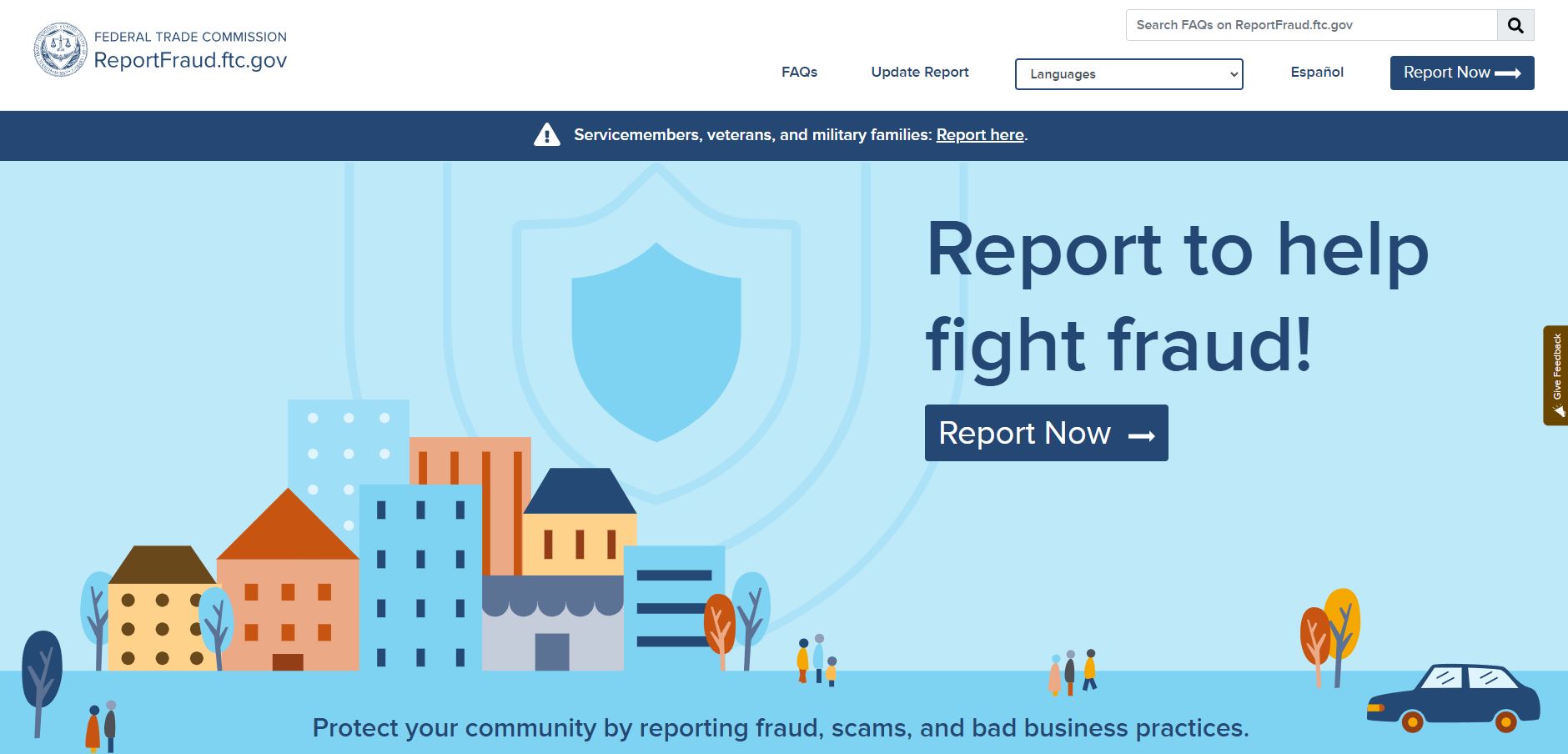
Fig 2. Reporting fraud via the FTC’s website.
Your report may be shared with the FTC’s law enforcement partners for investigation. You’ll also receive information about how you can protect yourself.
➡️ Secure your phone
If you’re concerned that a Snapchat scammer has hacked your phone using any information you’ve unintentionally given them, run a free scan with Certo for iPhone or Android.
The app can scan your phone for any malware or security vulnerabilities, confirm if your device is hacked and help you fix any issues found.
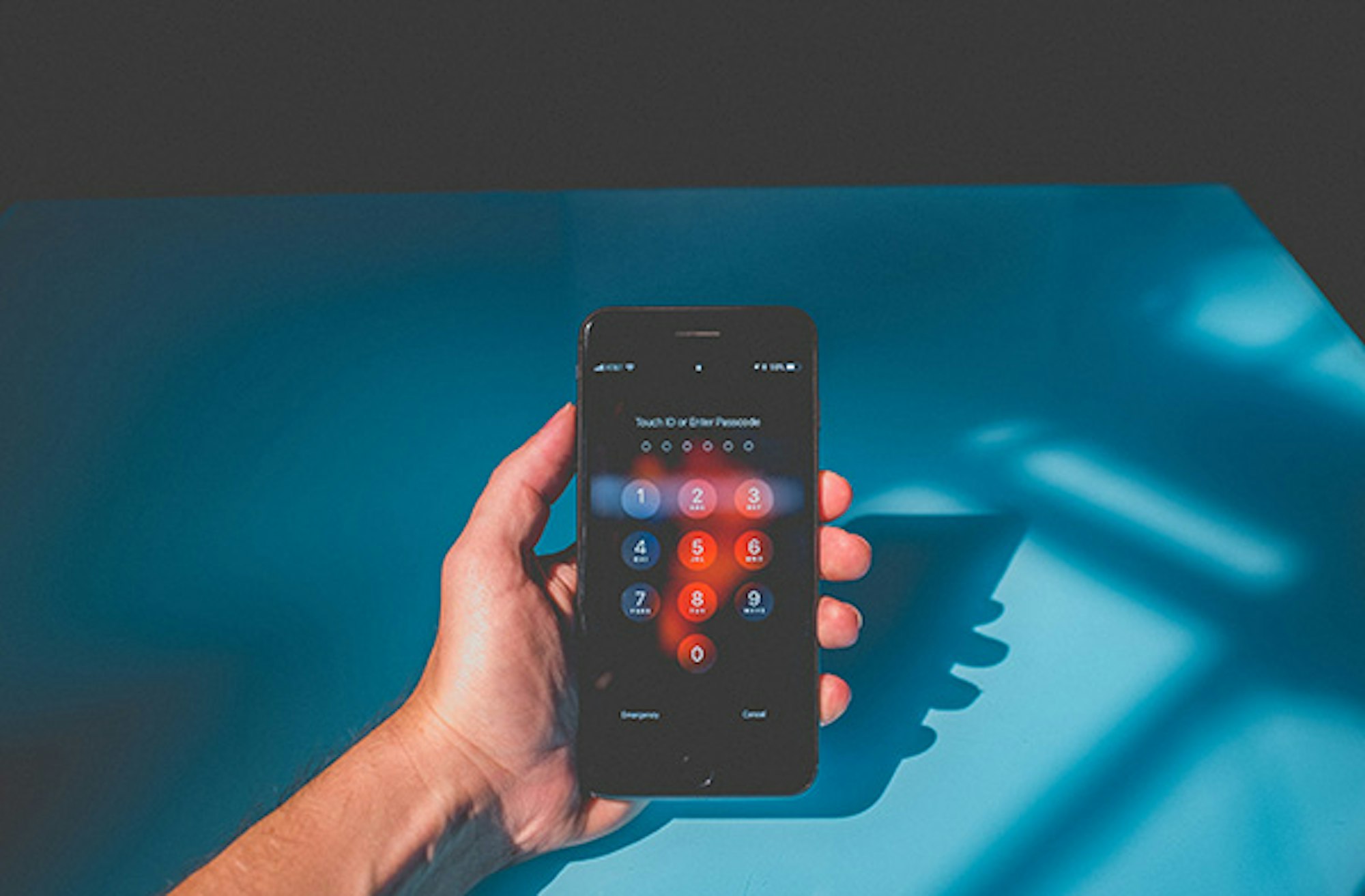
Secure your phone from hackers
Quickly and easily check your phone for malware today with one of Certo’s award-winning apps.
➡️ Change Passwords for Important Online Accounts
If you’ve fallen victim to a Snapchat scam, another important step should be to change the passwords of your important online accounts. This includes not only your Snapchat account but also your email, social media, and any financial accounts that may be at risk. Here’s how to proceed:
- Create Strong, Unique Passwords: Each account should have a unique password that is a mix of letters, numbers, and special characters. Avoid using obvious information like your name, birthday, or simple sequences.
- Update Security Questions: If your accounts use security questions, consider updating them, especially if the scammer might have gained access to personal information that could answer these questions.
- Use a Password Manager: To keep track of your new, complex passwords, consider using a password manager. These tools not only store your passwords securely but can also generate strong passwords for you.
Remember, securing your accounts quickly can prevent further damage and protect your personal information from being misused.
➡️ Check Your Bank Accounts for Unrecognized Charges
Scammers often seek financial gain, so it’s crucial to check your bank statements and credit card accounts for any unrecognized charges. Here’s what you need to do:
- Review Statements: Go through your bank and credit card statements line by line. Look for any charges that you don’t recognize, no matter how small.
- Report Suspicious Activity: If you find any suspicious activity, report it to your bank or credit card company immediately. They can freeze your account and issue new cards if necessary.
- Set Up Alerts: Many banks and credit card companies offer transaction alerts. Consider setting these up to get notified of any future transactions, which can help you spot and report unauthorized activity quickly.
- Consider a Credit Freeze: If you suspect that your financial information has been compromised, consider placing a credit freeze with the major credit bureaus. This prevents scammers from opening new accounts in your name.
- Continuous Monitoring: Keep an ongoing eye on your accounts. Scammers might wait for a period before making fraudulent charges.
Taking these steps can help protect your financial security and provide peace of mind in the aftermath of a Snapchat scam.
The 9 Most Common Snapchat Scams to Look Out For
Now that you know what to do if you encounter a Snapchat scam, let’s unpack some of the most common scams so that you know what to be on the lookout for.
❌ Phishing scams
A phishing scam is when fraudsters send you an email that looks very similar to an official email from Snapchat. Scammers may also send text messages—known as smishing.
The messages will contain a link that directs you to what looks like the usual Snapchat login screen, and you’ll be prompted to enter your credentials.
In the text or email, scammers will tell you that you need to log in to your account because:
- A friend has added you or updated their story.
- You can get access to special content or discount codes.
- You won a competition and need to verify your identity.
- Your photos will be leaked.
- Your account has been compromised.
However, when you follow this link to log into your Snapchat account, you won’t actually go to Snapchat’s app or website. Instead, you’ll be giving your account login information to fraudsters using a fake webpage. They may also steal your personal or financial information using the same technique.
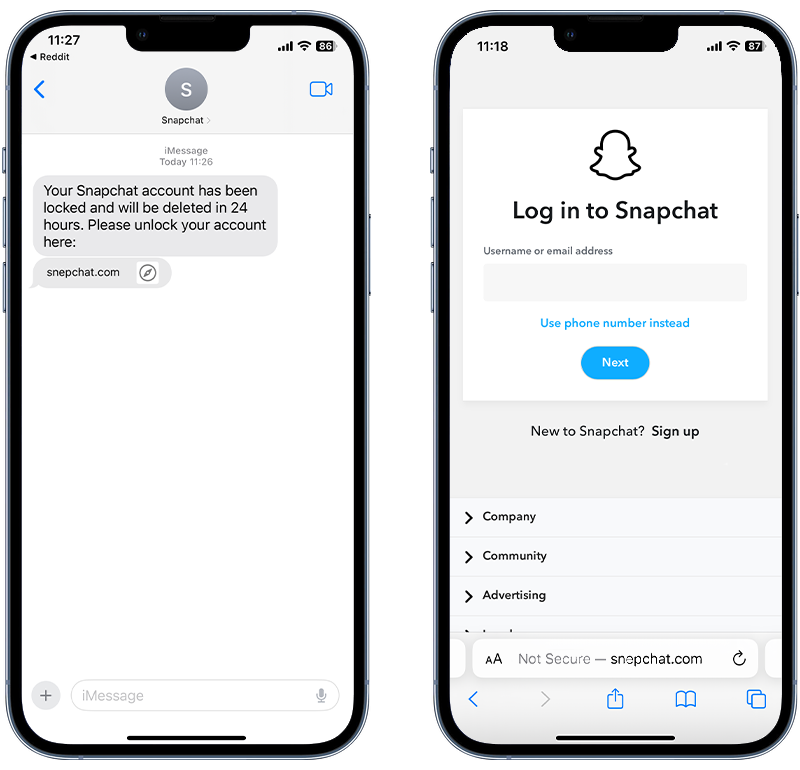
Fig 3. Phishing text message and fake Snapchat login page.
Scammers may also create a Snapchat profile and use phishing to get hold of your private information without you realizing it’s a scam.
A fraudulent group used phishing to steal the login credentials of over 50,000 Snapchat users via a website called KLKViral. A link was shared that opened a website that mimicked the Snapchat login screen, and thousands of users entered their details into this fake site.
❌ Romance scams
Snapchat romance scams, also known as catfish scams, are when fraudsters create a fake account and pose as somebody else.
These scams will often start with someone adding you as a friend out of the blue, and slowly, the two of you begin to form a bond. You may even fall in love with this person.

Scammers then get the people they’re catfishing to send money to them. This often results in people parting with large sums of money because they trust the person they’re talking to.
Romance scammers may also convince you to share private photos and then blackmail you into sending them money so that they don’t leak them.
In one romance scam, a 14-year-old teen started talking to a user posing as a female, who convinced him to send her explicit photos after he fell in love with her. The scammer then demanded $800, or the photos would be leaked online and to his family.
❌ Snapchat Premium scams
Some people have lost money to what is called a premium account scam.
There’s no such thing as a premium Snapchat account, but many scammers convince users that there is.
Fraudsters create Snapchat accounts containing content they say you need a premium account to access. They’ll send you to a website that accepts payments so that you can sign up for a premium account.
One user got scammed by someone pretending to be a celebrity who explained they needed to sign up for Snapchat Premium to get to meet them. You can see this scam unfold in the screenshot of their conversation:
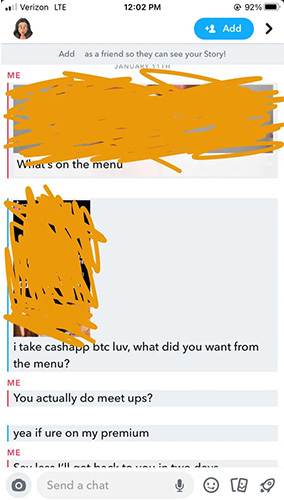
Fig 4. Example of a Snapchat Premium scam.
❌ Unlocking scams
In an attempt to steal your account login information, scammers may pose as Snapchat employees who want to help you after telling you there’s been suspicious activity on your account.
This can make many people panic and give away their login credentials without realizing it’s a scam.
In other cases, scammers posing as Snapchat employees may ask for payment to unlock your account that has been falsely suspended due to suspicious activity.
It’s worth noting that social media app employees will never ask you for your login information and won’t ever require payment to unlock your account. If someone approaches you to do this, block and report them immediately.
❌ Meetup scams
Much like romance scams, these scams start off with someone creating a fake Snapchat account and befriending you.
They’ll see your location, and when the time is right, they’ll say they want to meet up with you. Then, they’ll ask you to pay or loan them money for gas or a bus ticket.
However, they never show up, making an excuse and scheduling a new date, asking you for even more money before they eventually disappear.
❌ Fake contest scams
A Snapchat user might contact you and let you know that you’ve won some sort of prize. Scammers count on the fact that people will be so excited to have won a competition that they’ll do anything to receive the prize.

They’ll then ask you for your personal information, like your bank account number or credit card details, to send you your prize.
Before you know it, your bank account has been accessed, and your money is gone.
One common contest scam on Snapchat involves scammers sending users notifications that they’ve won electronics from Costco. If you follow the link in the message, you’ll be directed to a fake Costco page to enter your personal information.
❌ Survey scams
Scammers mimic legitimate companies and may send you survey opportunities via the Snapchat app in return for a payment or reward.
These fraudsters may use the survey questions to get personal information from you that they can then sell on the dark web.
Often, you’ll also be asked for your credit card information before you can receive your payment or prize for completing the survey.
❌ Investment scams
Fraudsters are convincing Snapchat users to purchase cryptocurrency tokens that they say will make them millionaires in the long run. Once the token is bought, you may never see it again, or the investment project will completely disappear, along with your money.
One teenage boy lost over $12,000 in a Snapchat bitcoin investment scam when fraudsters promised him he’d make a fortune.
In another scam, a fraudster was able to steal over $43,000 in a cryptocurrency investment scam on Snapchat.
However, investment scams aren’t only limited to cryptocurrencies. Scammers will often use other types of investments, like real estate, to get your money.
❌ Fake product scams
Promoting products on social media is the norm these days, so people often overlook the possibility that some of these products may be a scam.
Most product scams involve you paying for a product that you see advertised on social media, but never receiving it.
Scammers may also use product advertisements to direct you to a fraudulent website to obtain your credit card information.
How to Avoid Snapchat Scams
If you want to ensure you don’t fall victim to a Snapchat scam, follow these simple tips on staying safe:
⚠️ Never share your login credentials or personal information
If you ever receive requests for your login information or other personal data, ignore them and block the account.
Never part with your personal details online, even if you know the person who has sent you a link requesting information—they could be a victim themselves.

⚠️ Trust your instincts
If someone seems suspicious or their promises are just too good to be true, trust your gut and block them. You can also report them via Snapchat Support.
⚠️ Install a mobile security app
Downloading a trusted security app is a great way to help protect your device from scammers and other cyberthreats.
Certo Mobile Security is a free app for iPhone or Android that can analyze your device for security vulnerabilities, detect threats and help you set up your device for maximum protection.
Protect your phone from hackers
Download one of Certo’s award-winning apps and help protect your phone from scammers and other cyberattacks now.
⚠️ Be cautious of requests from people you don’t know
Ideally, you should only accept friend requests from people you know. However, if you
’re going to talk to someone you don’t know in person, always be cautious. Never give someone you don’t know any information or money.
⚠️ Hide your location
On Snapchat, be wary of sharing your location with everyone. Instead, customize your map settings to ensure that only the people you choose can view your location.
You can also use Ghost Mode to further protect your location.
⚠️ Check their Snap score and Snap map
A user’s Snap score will show how active they are on the app. If someone claims to be a celebrity, for example, but has a low Snap score, it could be a scam.
Here’s where you’ll see a Snap score on someone’s profile:
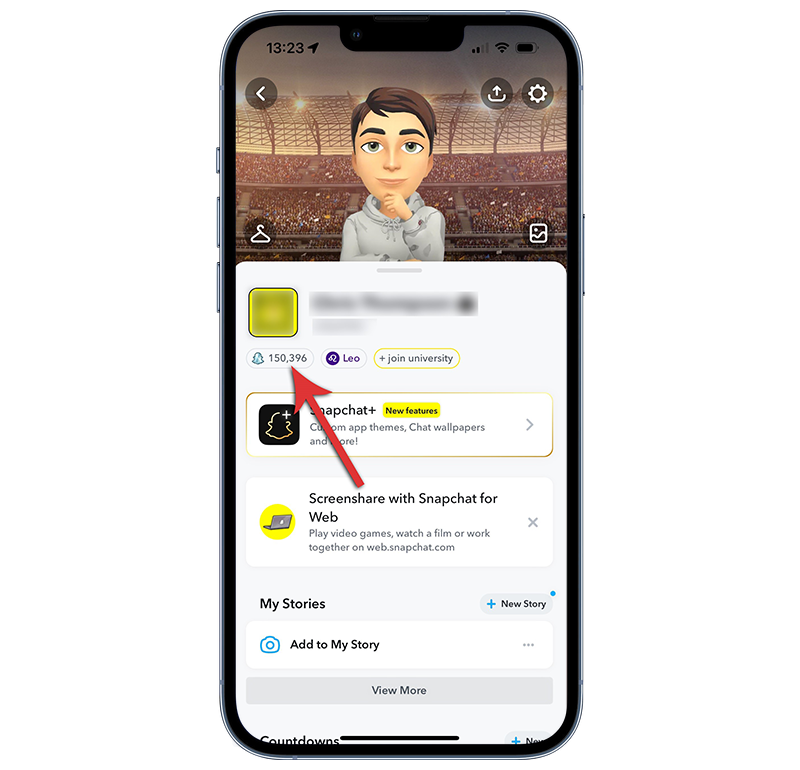
Fig 5. Example of a Snapchat account with a high Snap score.
You can also check their Snap map to see if their real-time location matches what they say in their profile or what they tell you.
⚠️ Never follow links from someone you don’t know
It’s relatively easy for fraudsters to make links look like they’re legit to scam people into following them.
Never follow a link from someone you don’t know, as it could lead you to a website where malware is downloaded onto your phone or tablet.
The link could also lead you to a website that looks like the real thing, but is really a scam to get your personal information.
For this reason, never follow links unless you’re sure about them.
Wrapping Up: Staying Safe on Snapchat
In this era of rapidly evolving social media, Snapchat stands out for its unique features, but these same features can make it a breeding ground for scams. From phishing attempts and romance scams to fake contests and investment schemes, Snapchat users must remain vigilant. We’ve explored the dark side of disappearing messages and the potential dangers lurking behind anonymous profiles.
Key Takeaways:
Be Alert: Always be skeptical of unsolicited requests for personal information, money, or login credentials.
Take Action: If you suspect you’ve been scammed, immediately contact Snapchat Support and consider reporting the incident to the FTC.
Enhance Security: Use tools like two-factor authentication and mobile security apps to protect your account and device.
Educate Yourself: Recognize the signs of common scams such as phishing, romance fraud, and fake product promotions.
Trust Your Instincts: If something seems too good to be true, it probably is. Trust your gut feeling and take precautionary measures.
Remember, the best defense against scams is awareness and proactive security measures. By following these guidelines, you can enjoy Snapchat’s unique platform while safeguarding your personal information and well-being. Stay informed, stay cautious, and let’s make Snapchat a safer place for everyone.