How to Tell if Your Phone Is Tapped

Updated:

When thinking of phone tapping, most people might imagine a sketchy figure in a shady van listening to every word they say.
But phone tapping isn’t just the stuff of spy movies—and it’s evolved into much more than eavesdropping on your conversations.
Although a significant aspect of phone tapping involves accessing phone calls, nowadays, it also extends to accessing your:
- Text messages
- Messages on instant messaging apps, like WhatsApp or Facebook Messenger
- Online browsing activity
- Emails
- Photos and videos
- GPS location
With the evolution of modern spyware, hackers now have sophisticated tools that they can use to gain access to your data. This means that you’re more vulnerable than ever to having your device tapped.
With all of this in mind, you may wonder how to tell if your phone is tapped and what you can do about a tapped phone. Let’s dig in.
Think your phone is tapped?
Quickly and easily run a spyware check on your cell phone today with one of our award-winning apps.
How to Check If Your Cell Phone Is Tapped
The first sign of a tapped cell phone is unusual activity on your device. Here are ten signs to look out for if you suspect your iPhone or Android device is being tapped.
1. Rapid battery drain
If your phone is being tapped, it has to work harder than usual, as it needs to run the spyware in addition to its typical tasks. As a result, your battery power may not last as long as it usually does.
When a hacker is stealing sensitive data from your phone, they may track your GPS location and record your phone calls. This means that your cell phone’s processors must do more to cope with the added activity.
This can impact your battery life, causing it to drain faster than usual. So, if you notice a sudden decrease in your battery life, it could be a sign that your phone is being tapped.
2. Overheating phone
As we mentioned before, if your cell phone has been tapped, it may experience increased strain due to the additional activity. This can cause your phone to become warm to the touch.
When a phone has to perform the extra tasks and processes that tapping involves, its physical components can heat up.
If your phone is running unusually hot, it may indicate you’ve been tapped. However, keep in mind that your cell phone will naturally get hotter in warmer months or when running resource-heavy apps, such as games.
3. Spike in data usage
When a fraudster is stealing your data, a lot of information gets sent between your cell phone and their server, phone, or computer.
This constant transfer of information can cause your data usage to increase, as the transfer will use your mobile data if you’re not connected to Wi-Fi.
If you notice that your cellular data phone bill is higher than usual, or that your mobile data usage has increased, it’s possible that your phone is tapped.

Fig 1. Data usage by app on iPhone (left) and Android (right).
4. Unusual background noise during calls
Typically, if your phone is tapped, a hacker has installed spy software on your device to track everything you do and steal your personal data.
One sign that a hacker has installed spyware to listen to or record your calls is hearing distorted noises during phone calls.
If you notice strange sounds, it’s best to end the phone call immediately and remove any malicious apps. You can do this by using one of our award-winning apps to find and remove spy software from your phone.
5. Slow shutdown process
When your phone shuts down, it has to end all the tasks that are currently in progress. If your data is being sent to a hacker, several additional tasks will likely be running and will need to be shut down.
Data that is being sent from your device to a hacker may take a long time to finish, extending the time needed for your phone to shut down.
6. Receiving odd text messages
If you’re receiving unusual texts, especially if they contain unrecognized links, it can be a sign that a hacker is trying to trick you into giving up your sensitive data.
A common tactic fraudsters use to obtain your login information is sending an SMS message containing a link to a fake website, often looking exactly like the real thing. This website will ask you to fill in your credentials. Once a hacker has your credentials, they can use them to access your online accounts.

Fig 2. Example malicious text message and fake website.
7. Receiving unwanted ads
One of the most common ways hackers can tap your phone is to install malicious apps that run in the background and spy on your activity.
Malicious software called “adware” is often installed on cell phones by hackers to try and gather your data.
Adware can display adverts that you may find strange. These are used to encourage victims to click on them and unknowingly infect their devices with more intrusive malware, such as spyware.
8. Some websites you visit suddenly look different
Having a malicious app on your phone might change the way certain websites look. This could indicate that a fake page is being presented to you.
The malware installed on cell phones acts as a proxy that intercepts the communication between your phone and the website, and can record anything you type.
If websites that you visit often start looking strange, there’s a possibility that you’re dealing with a phone tap.
9. Your phone has been jailbroken or rooted
If your Apple device has been jailbroken or your Android phone has been rooted, this means that the manufacturer’s security restrictions have been removed.
When your phone is in this “unrestricted” state, unsafe apps could be installed on it.
Look out for an app called “Cydia” on your iPhone or “SuperUser” on your Android phone. Having these installed will generally mean your phone has been jailbroken or rooted.

Fig 3. A jailbroken iPhone (left) and a rooted Android phone (right).
10. Your calls or messages are being forwarded
Man-Machine Interface (MMI) codes, also known as Unstructured Supplementary Service Data (USSD) codes, are special codes you can enter into your phone’s dialer to access hidden features or information.
You can use MMI codes to check if your calls or messages are being forwarded to another number, which could be a sign of tapping or unauthorized surveillance.
Here’s how you can use MMI codes to check for call and message forwarding:
Checking call forwarding
➡️ To check if calls are being forwarded when your phone is busy, dial *#67# and call.
➡️ To check if calls are being forwarded when you don’t answer, dial *#61# and call.
➡️ To see if calls are being forwarded when your phone is unreachable, dial *#62# and call.
➡️ Dial *#21# and call to check all call forwarding settings.
After dialing these codes, you’ll receive a message showing the status of call forwarding and the number to which calls are being forwarded, if any.
⚠️ Unfortunately, there are no universal MMI codes for checking message forwarding. This is because message forwarding is not a standard feature in most mobile networks and would typically require third-party applications or specific network services.
How to deactivate call forwarding
If you find that calls are being forwarded without your consent, you can usually deactivate this by dialing ##002# and calling. This code generally disables all types of call forwarding. However, checking with your network provider for the correct code is a good practice.
⚠️ Note that MMI codes can vary based on your phone company and region. If the above codes don’t work, you should contact your service provider for the correct codes.
Using an Anti-Spyware App to Check for Tapping
If you’re noticing some of the signs mentioned above or you have other reasons to suspect your phone has been hacked, you may want to know how to tell for certain.
The best thing you can do is to use an anti-spyware app to scan your device for spy apps and malicious files.
For Android users
You can download Certo Mobile Security for free from the Google Play Store if you have an Android phone.
Use the app to perform a full threat scan of your device and keep the hackers out.
This powerful tool will let you know if there is any tapping software on your Android device and remove it for good with the touch of a button. Here’s how in three easy steps:
- Download Certo from the Play Store.
- Tap the Scan button and your device will be analyzed.
- Tap Remove next to any identified threats.

Fig 4. Detecting cell phone tapping with Certo Mobile Security for Android.
For iPhone users
If you have an iOS device, you can use the multi-award-winning Certo AntiSpy to detect and remove spyware in four easy steps.
- Download Certo AntiSpy to your computer.
- Plug in your iPhone and click Scan.
- Click Remove next to any identified threats.
This is the most effective way to ensure your iPhone is not being tapped.
Certo AntiSpy is able to detect even the most sophisticated spy apps—regardless of whether they’ve been designed to be completely hidden.
Additionally, the app will check the integrity of your operating system and will alert you to any signs of tampering.
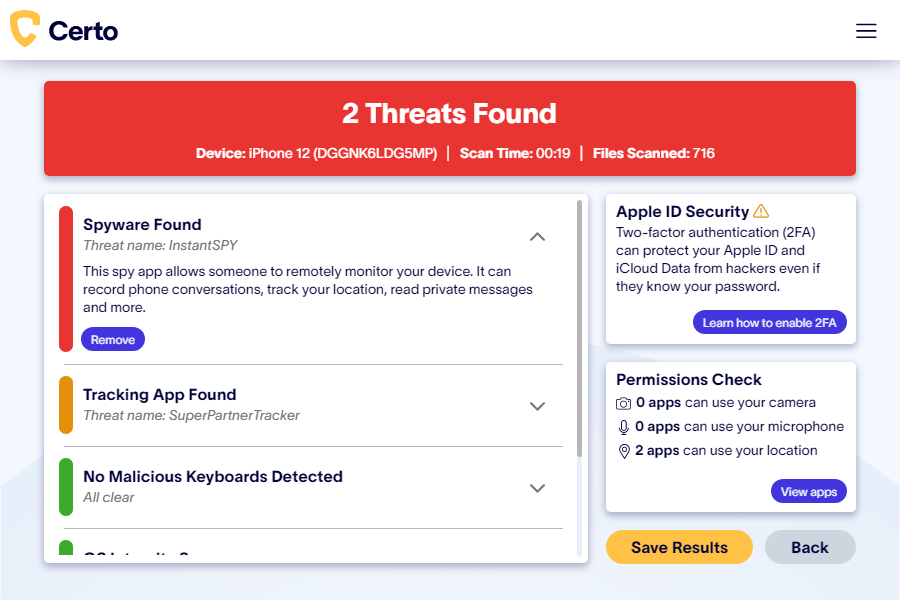
Fig 5. Detecting cell phone tapping with Certo AntiSpy for iPhone.
My Phone Is Tapped. What Can I Do?
If you’ve discovered that your phone is being tapped, there are a few things you can do to take back control of your device and block any threats from hackers.
✅ Scan your phone for spyware
Use a trusted security app to scan your device and remove any detected threats. The scan is quick, and you can remove suspicious apps in minutes.
✅ Remove unknown apps with sensitive permissions
Typically, a malicious app will need permission to access your camera, microphone and/or location in order to monitor your device.
Take some time to review any apps that have access to these features on your device and remove any that you don’t recognize.
✅ Run a software update
In many cases, a simple software update will remove any spyware installed on your device. Check your phone’s settings app to see if any software updates are available, and install them if so.
✅ Perform a factory reset
If no software updates are available and you’ve run out of options, the best thing you can do is a factory reset. This restores your phone to the state it was in when you bought it.
As long as you make sure you back up your data beforehand, you don’t have to worry about losing your data during a factory reset. You won’t be backing up any spyware when you do this.
💡 Need some more help? Check out our comprehensive guide on how to un-hack your phone here.
How to Prevent Your Phone from Being Tapped
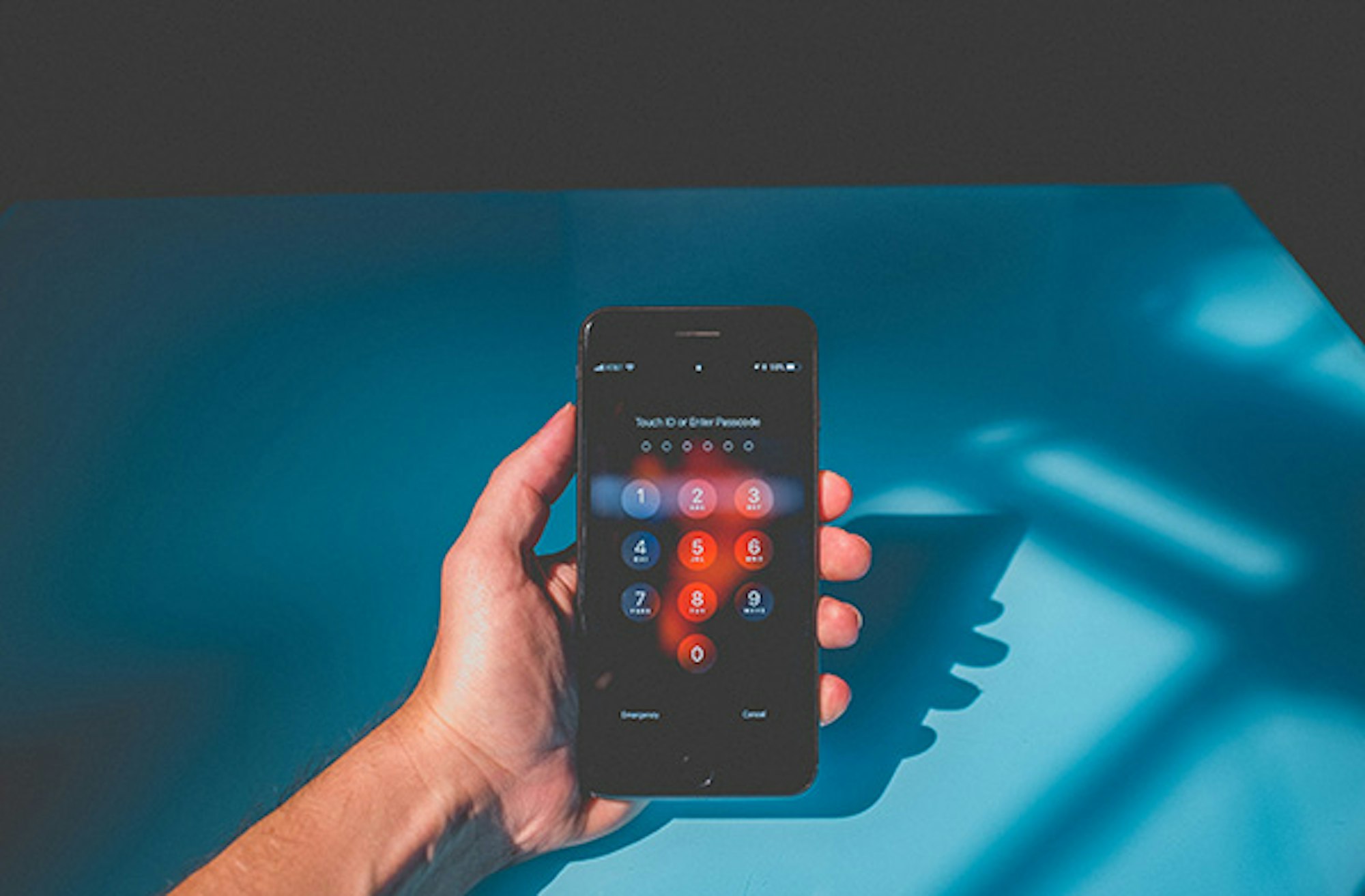
Prevention is better than cure. If you can avoid having your phone tapped altogether, you won’t have to go through the above steps to remove malicious software from your phone.
You can follow some basic security measures to prevent your phone from being tapped. These include:
➡️ Never leave your phone unattended when you’re in public. It’s much easier for someone to tap your phone if they have physical access to it than if they do it remotely.
➡️ Use strong passwords that are hard to guess—passwords like “1234” make it very easy for hackers to get into your phone.
➡️ Use biometrics to unlock your phone, such as scanning your fingerprint or face.
➡️ Enable two-factor authentication so that fraudsters can’t access your phone data remotely.
➡️ Keep your operating system updated. Always install updates as soon as you’re notified about them.
➡️ Avoid jailbreaking or rooting your phone, as this can make your device more vulnerable to spyware.
➡️ Don’t click on suspicious links or download apps from untrusted sources. These can often be gateways for spyware.
➡️ Keep an eye on your data usage and battery life. Sudden changes can be indicative of spyware activity.
➡️ Regularly scan your phone for malicious software using a security app like Certo AntiSpy (for iPhone) or Certo Mobile Security (for Android).
Stop phone tapping now
Certo's industry-leading spyware detection tools for iPhone and Android are trusted by millions worldwide.
Frequently Asked Questions (FAQs)
How can I tell if my phone is tapped by law enforcement?
If your phone is showing any unusual physical signs like getting noticeably hot or taking a long time to shut down, it is possible that law enforcement has tapped your phone.
You should also look out for things like distorted noises on calls and an unusual amount of mobile data being used.
How can I tell if my microphone is being tapped?
The first thing to do if you are concerned that your microphone has been tapped is to check which apps have permission to use your microphone.
You can find this information in the settings app on your device. If you see any suspicious-looking apps you didn’t install, immediately remove them.
How do I know if an app is suspicious?
A suspicious app will ask for permission to access your microphone or calls, even though there’s no need for the app to have this access.
You can also consider an app potentially dangerous if it drains too much of your battery life.
Always check the description of an app in the Google Play Store or Apple App Store. If the description is poorly written or doesn’t make much sense, this is a sign it might be an ill-intended app.