How to Spot Fake Updates and Notifications on Your Phone

Updated:

Scammers are always looking for new ways to hack your phone. Any chink in your digital armor can potentially be exploited in order to gain access to your information, and a lot of these rely on human error, which means we need to be vigilant and protect ourselves against them.
One of these ways is to send a fake notification to your phone and trick you into taking an action that may compromise your device. For example, software updates are often something that we perform without even thinking about, because we know that an up-to-date phone is best for security. As a result, fake software updates are becoming a popular way for hackers to target cell phones.
Receiving fake updates?
Download Certo for free and protect your device from cyberattacks now.
But how can you tell if a notification is fraudulent or legitimate? Here are some of the red flags to look out for:
1. An offer to update your system pops up on your screen
One way that hackers try to gain access to your phone is to try and present themselves like they are the manufacturer of your device. They will deliberately send you a message in the style of a device manufacturer stating that you must update your system to trick you into clicking their link and compromising your phone. Once they are in, hackers may be able to install malware and steal personal information.
If you do see a notification regarding a software update then you can check if it’s genuine by heading over to the Settings app on your phone. Any real software updates will show here and can be installed safely.
2. You receive an alert that your device is infected with a virus
Scammers will often prey on fear, generating false alerts that your device has been compromised with a virus, in order to get you to follow links to install a fake security app that is in fact malware itself. Again, once compromised your personal information can be accessed or stolen.
An example of one of these fake virus notifications is shown below.
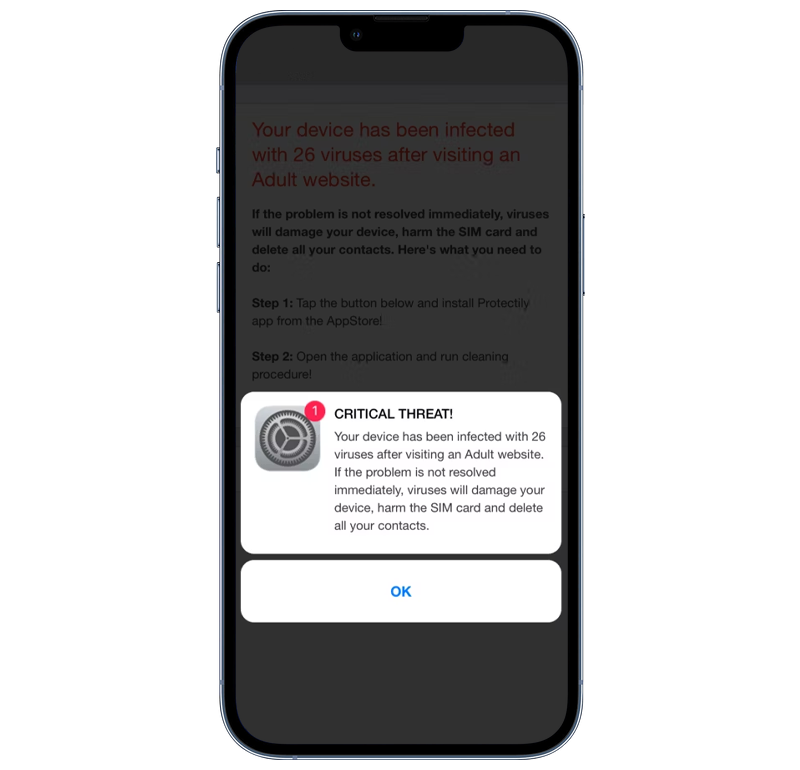
To check your device for real viruses and other threats run a quick scan with Certo Mobile Security for Android or Certo AntiSpy for iPhone.
3. You receive an email or text with an update link
Many phones nowadays will automatically update their operating systems and apps, but for those that don’t, you will be notified of any updates directly on the device. Manufacturers will never send you an email or text with an update link. These messages are only ever sent by scammers as part of a phishing attack to lure you into giving your personal information or downloading a malicious app.
4. A pop-up appears asking you to subscribe to a calendar
If you see an unsolicited notification on your phone asking you to subscribe to a calendar this could be an attempt to fill your calendar with malicious adverts and phishing messages. Be aware that scammers often cleverly disguise this notification to make it seem like you need to subscribe in order to access content in a website or app, such as the example below.
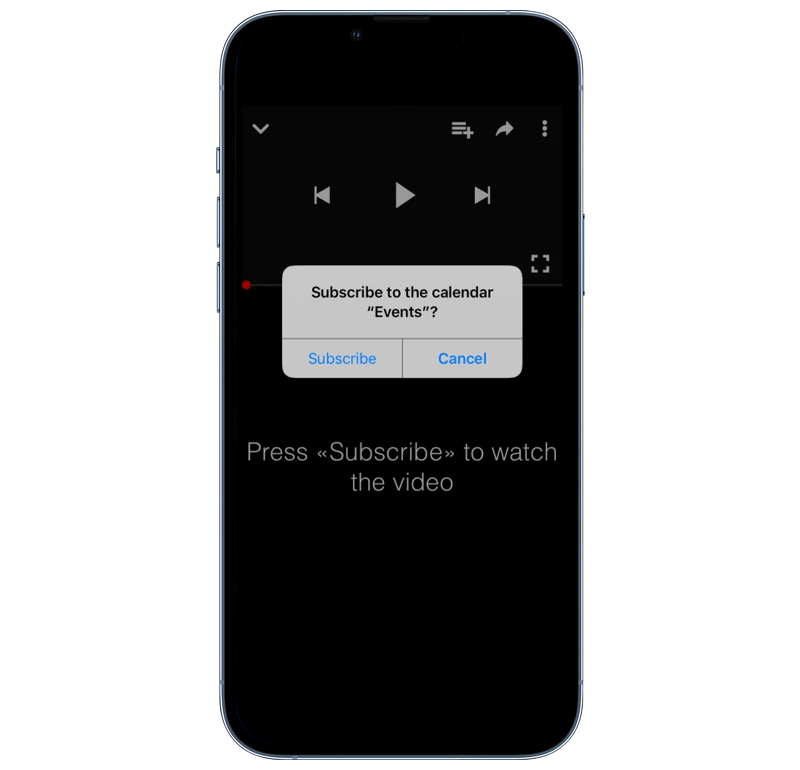
5. You receive an alert from an app you haven’t installed
This one might seem obvious, but many people don’t keep track of all the apps on their phone, especially as many devices come pre-installed with various system apps by the manufacturer. If you receive an alert from an app that you are not sure that you have installed, it is a good idea to double-check to see whether you really have the app. If you do not have the app then do not, under any circumstances, click on the alert. It may be a hacker trying to gain access to your device or online accounts.
The main takeaway from these red flags is to keep an eye on what notifications you are being sent and also how they are arriving on your device. Device manufacturers and apps will have set ways of delivering updates and will not deviate from them. Any deviation therefore should be treated with suspicion and not acted on until you are absolutely sure it is genuine.
On top of maintaining a healthy level of suspicion to requests on your device it is also a good idea to regularly scan your device for suspicious activity. Apps such as Certo Mobile Security for iPhone or Android help to plug any gaps where hackers have sneaked through, keeping your device and information safe.
Free antivirus for all
Certo's award-winning mobile security apps are trusted by millions worldwide.
Cover Image by rawpixel.com on Freepik