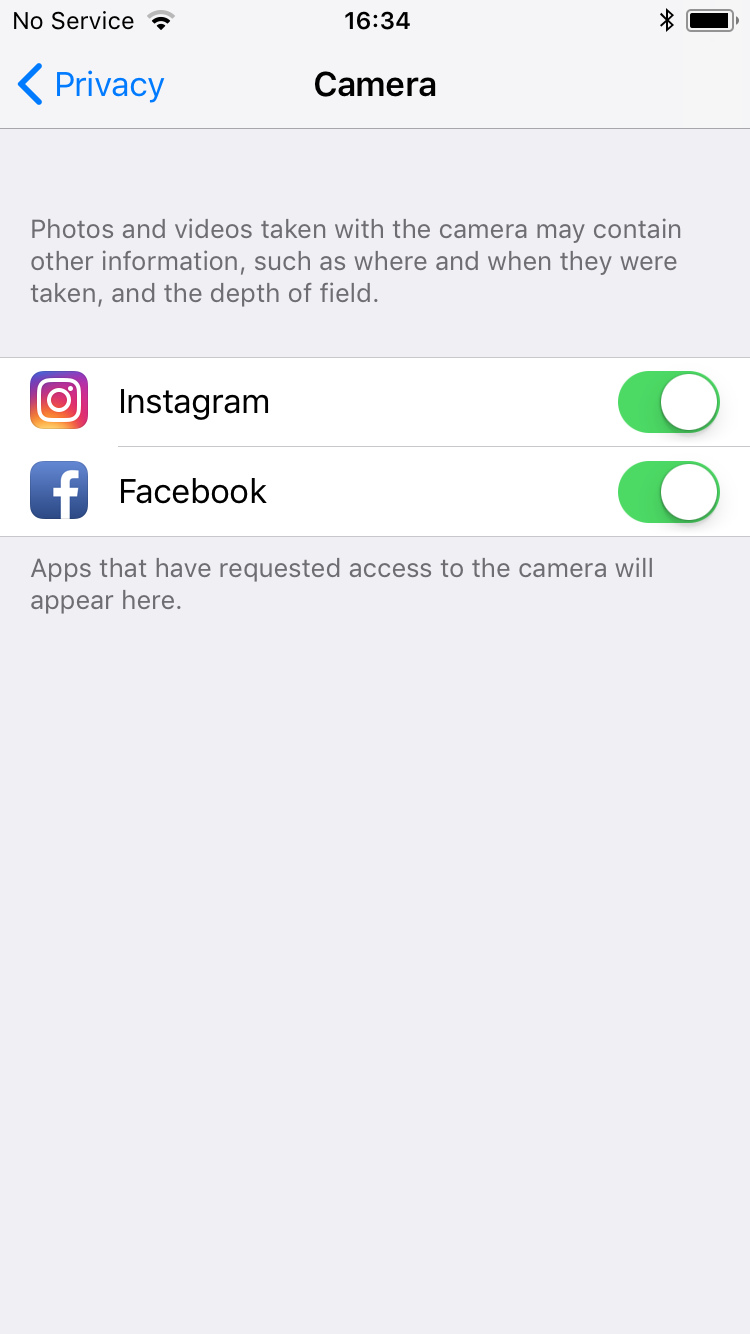How to Modify App Permissions on iOS

Published:

This guide will show you how to review which apps have access to your device’s location, microphone or camera and how to revoke access if required.
Location Access
Follow these steps to change which apps have access to your location. For each app, you can choose to allow access Always, While Using the App, or Never.
1. Open Settings
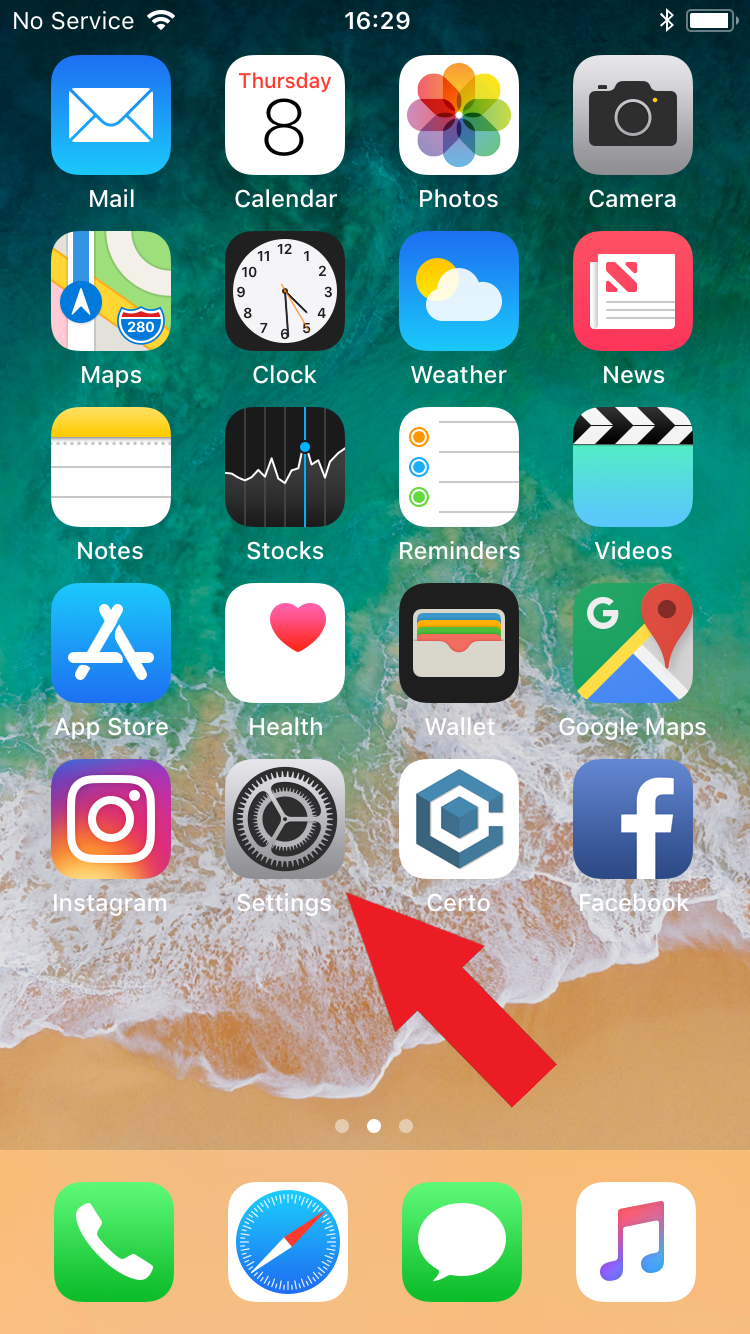
2. Tap Privacy
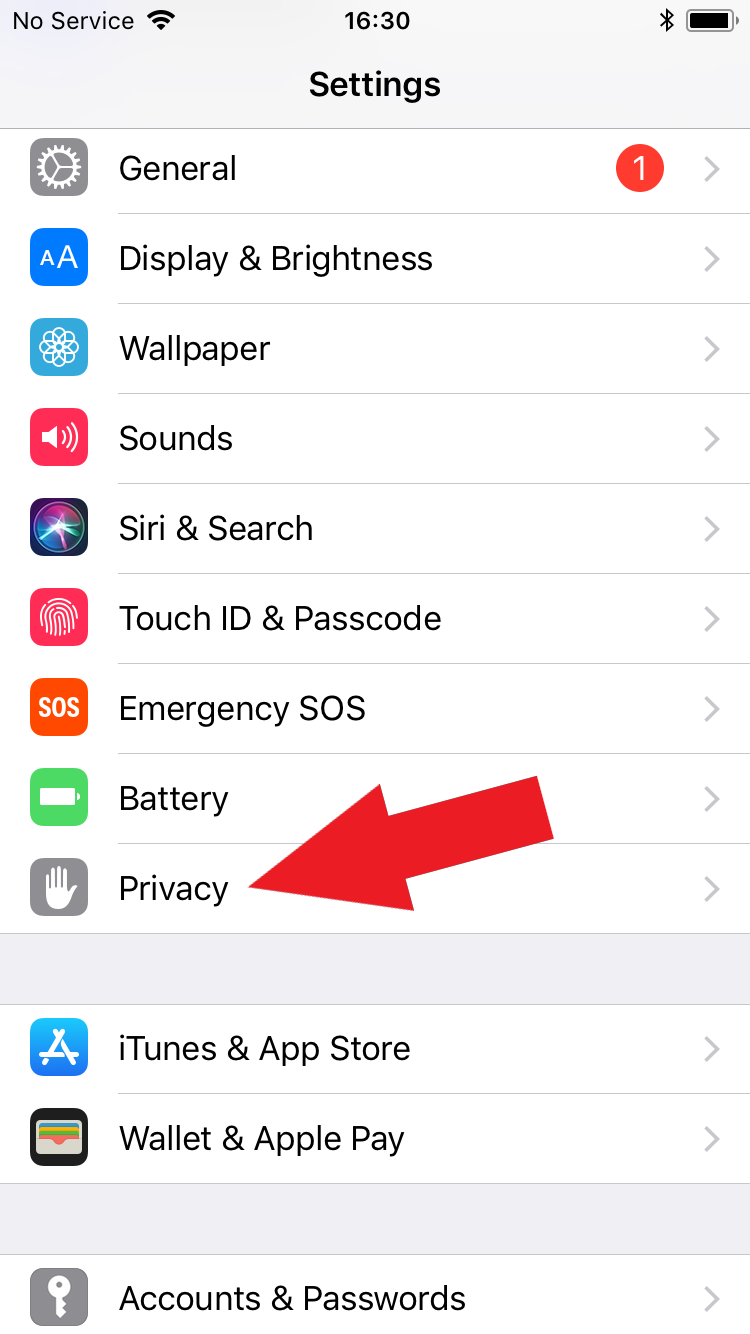
3. Tap Location Services
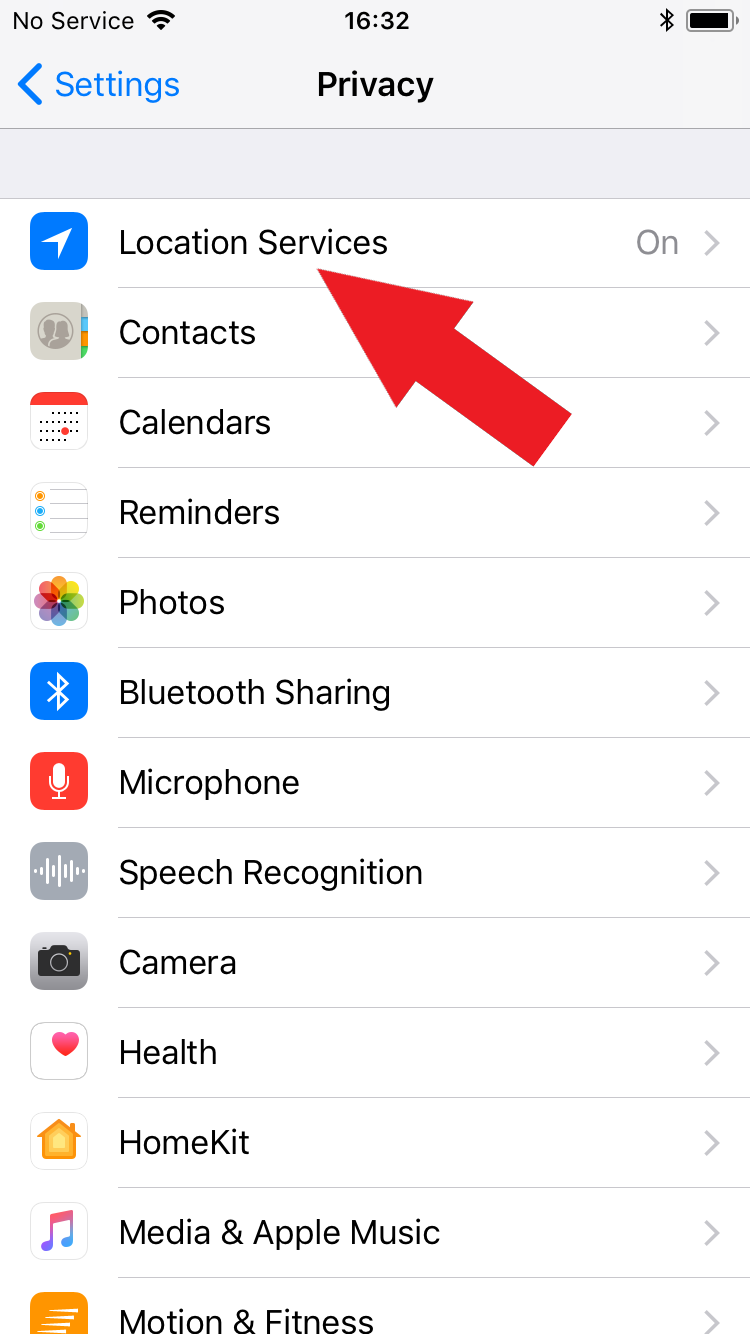
4. Select the required app to change its location settings

5. Choose the required setting
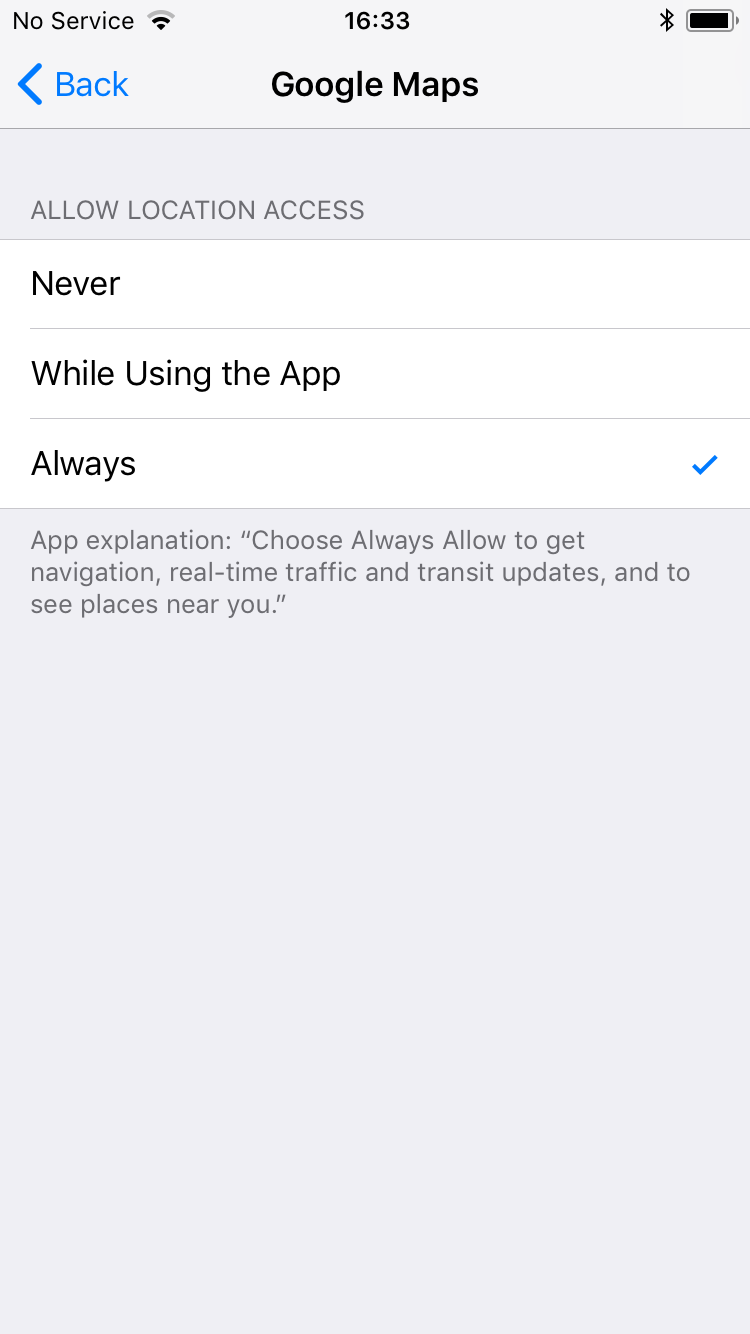
Microphone Access
Follow these steps to change which apps have access to your microphone. For each app, you can choose to allow or deny access to the microphone.
1. Open Settings
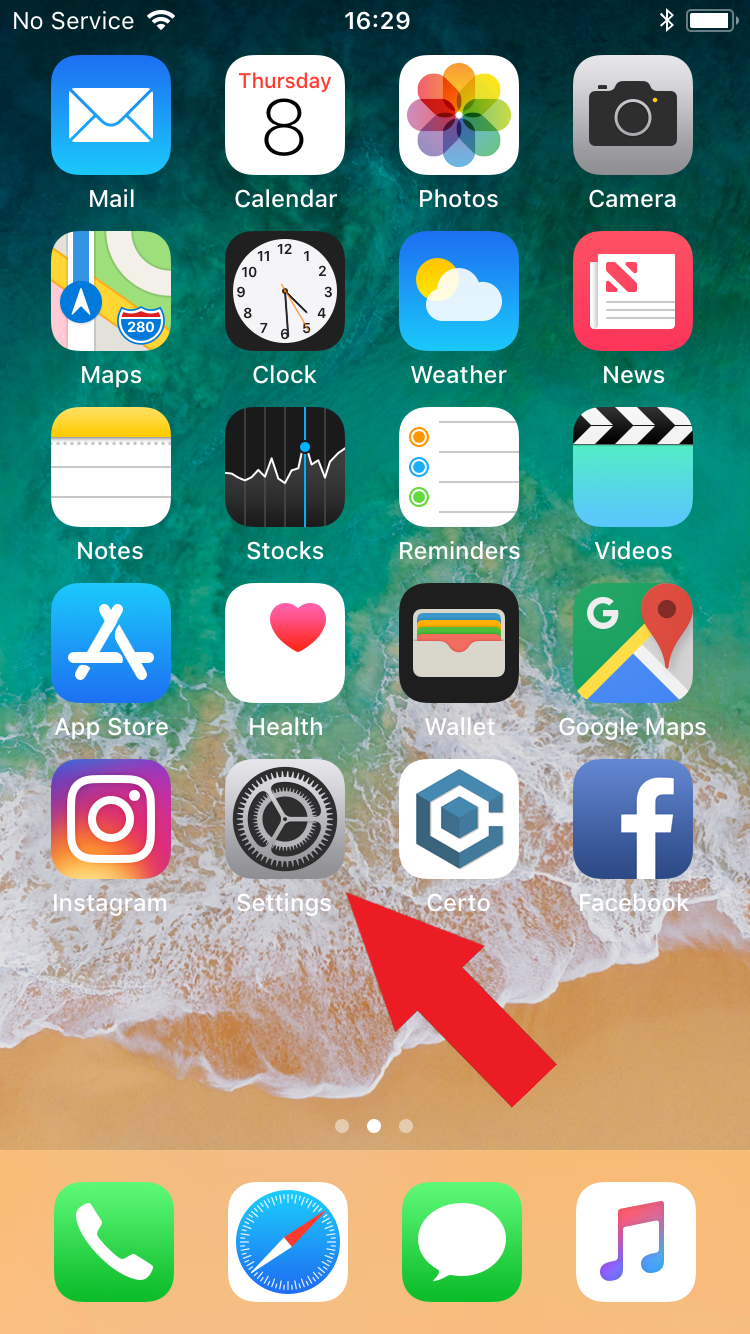
2. Tap Privacy
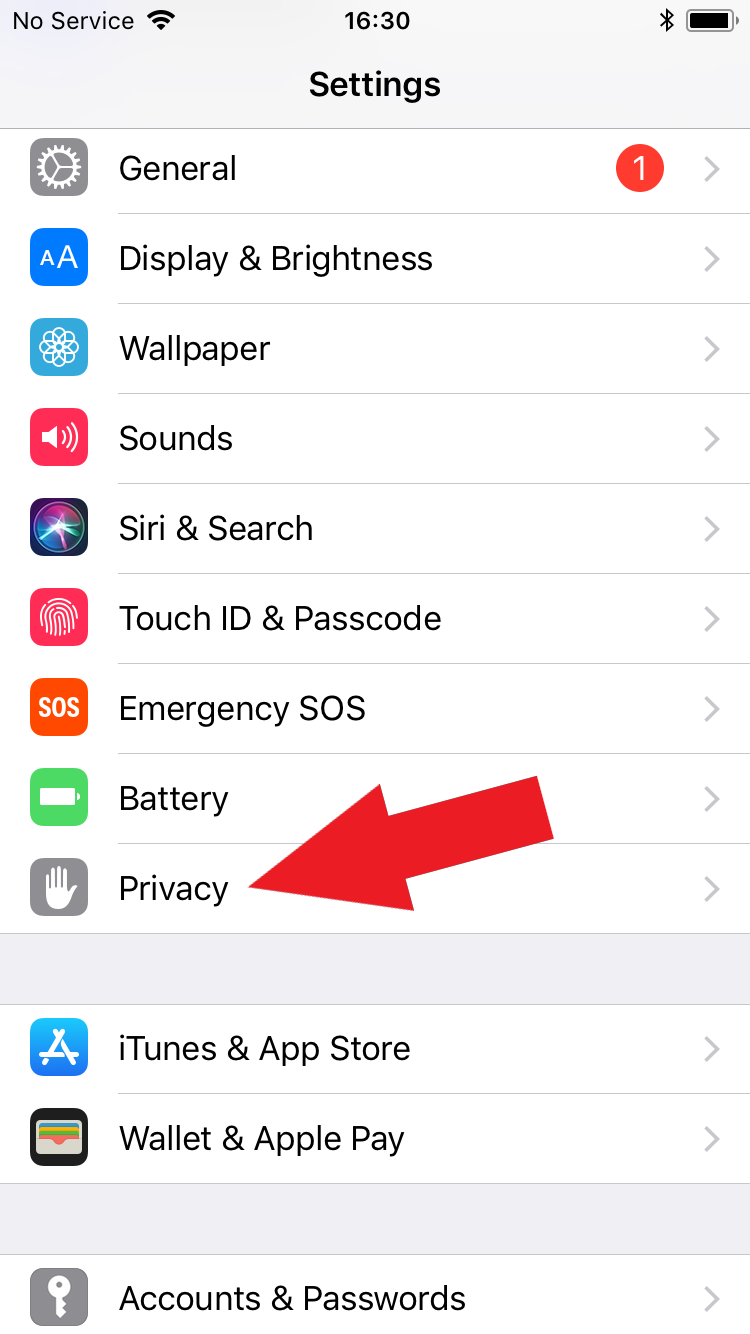
3. Tap Microphone
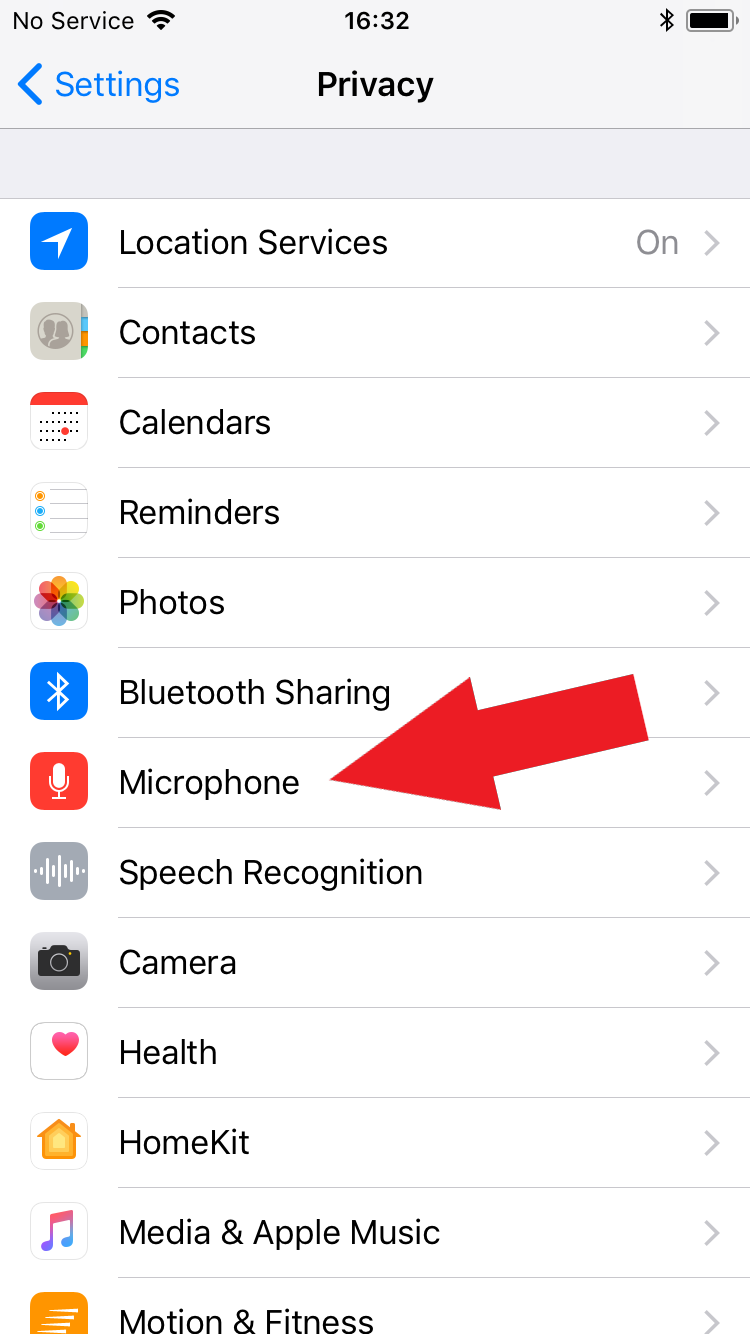
4. Tap any app to allow/deny microphone access
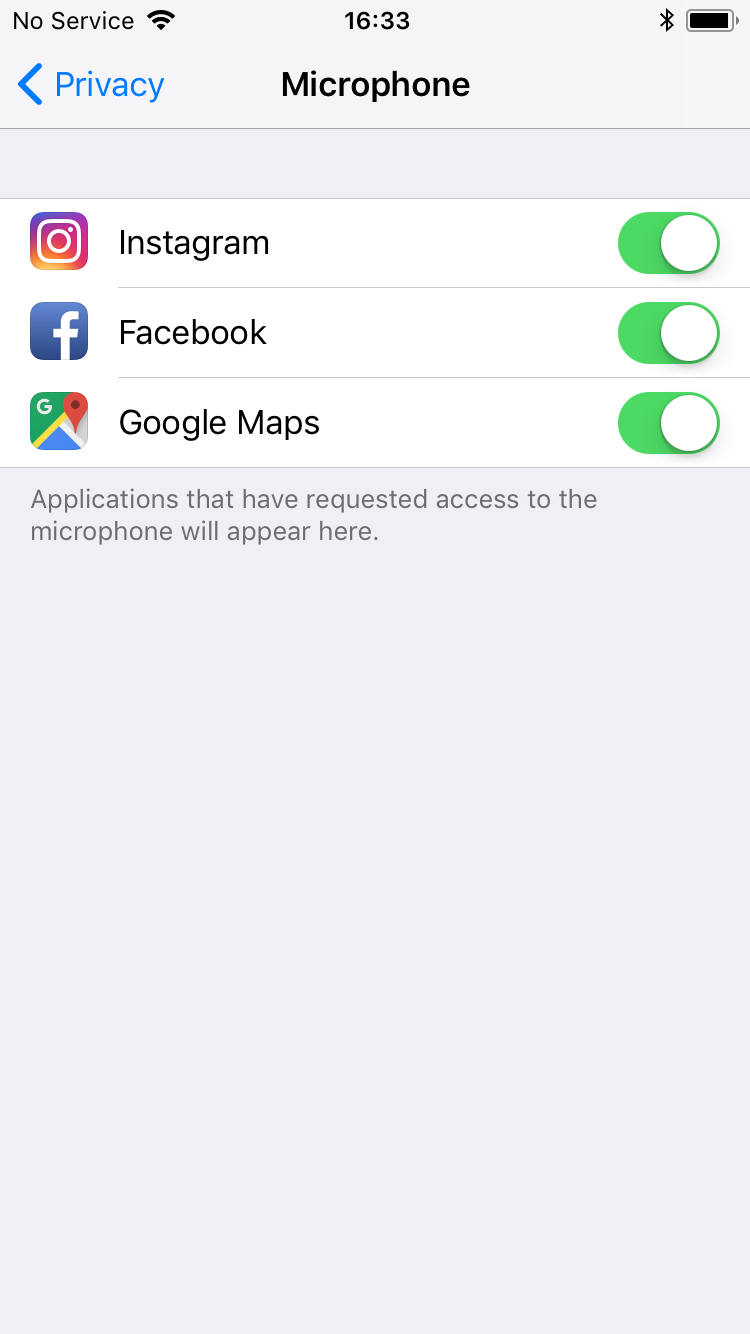
Camera Access
Follow these steps to change which apps have access to your camera. For each app, you can choose to allow or deny access to the camera.
1. Open Settings
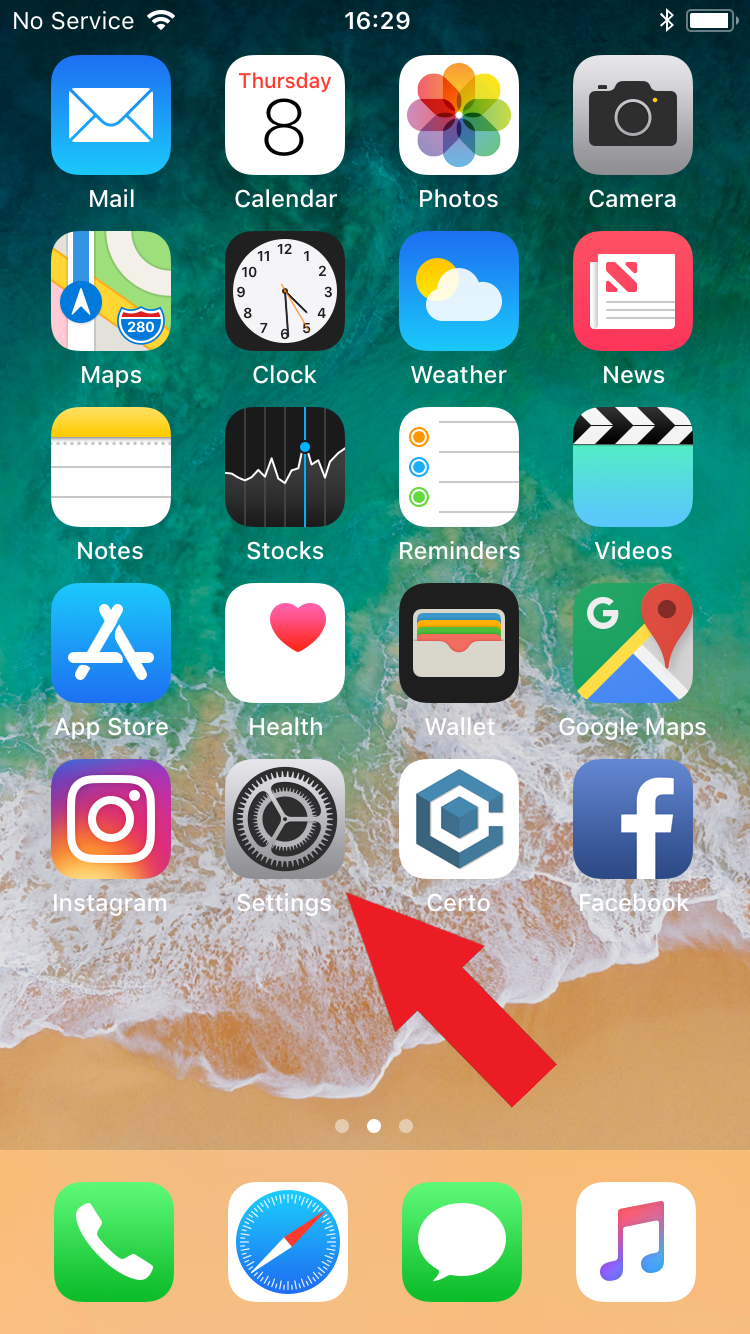
2. Tap Privacy
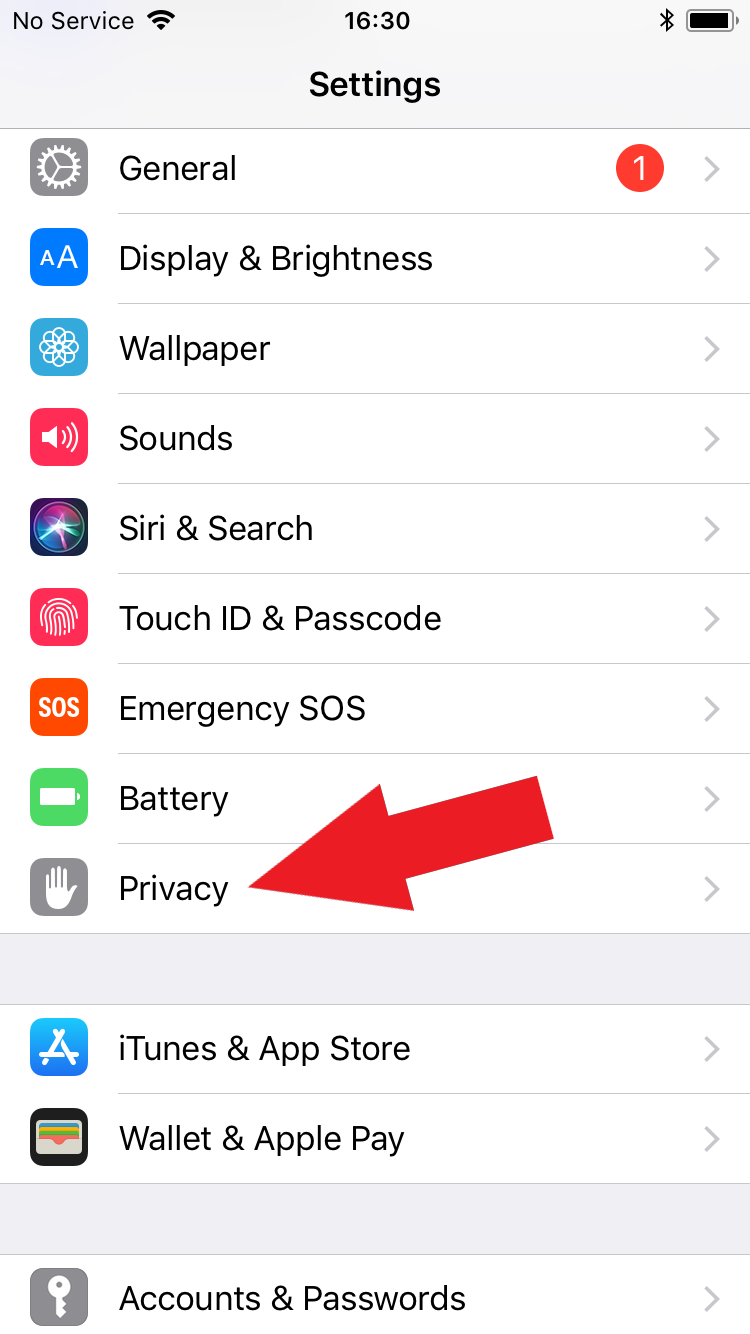
3. Tap Camera
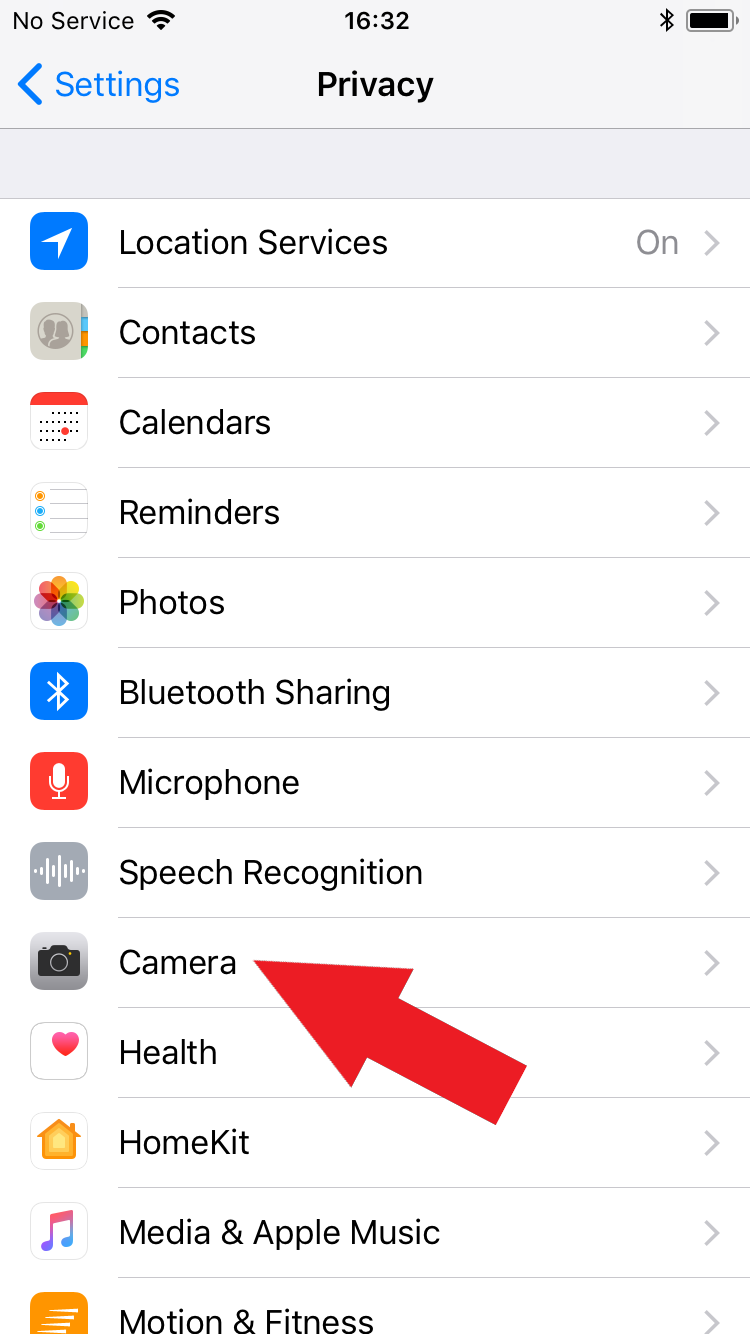
4. Tap any app to allow/deny camera access