How to Detect Cydia on Your iPhone

Updated:

Cydia is an alternative app store that can be used to install apps that are not verified by Apple. Although there are a variety of different apps available on Cydia, hackers commonly use it to install spy apps on their victims’ phones and monitor their activity.
Once spyware has been installed, the hacker can easily access the target user’s text messages, call history, GPS location, and more. As well as being an invasion of privacy, phone hacking can lead to fraud, blackmail, and stalking.
If you’re worried that your phone might be hacked, there are a few things you can do to regain control—including looking for Cydia and hidden apps on your phone—and protecting it against further attacks with Certo AntiSpy.
In this article, we explain what Cydia is, how to find Cydia and other hidden iPhone apps, and how to remove threats from your iPhone.
Detect Cydia the easy way
Uncover malware and other threats with the award-winning Certo AntiSpy.
Cydia and Jailbreaking Explained
As mentioned, Cydia is an alternative app store that is not verified by Apple. It can only be installed on a device if it has been jailbroken. But what’s jailbreaking?
Jailbreaking is the process of modifying an iPhone to override software restrictions put in place by Apple. This gives the user access to all the files on the phone, and enables them to install unauthorized apps.
Although some iPhone users choose to jailbreak their phones to give them more control over its features, it also makes devices much more susceptible to malware and voids Apple warranties. If you jailbreak your phone and then have a problem with the software or hardware, Apple will not fix it for you.
If someone wants to install spyware on your iPhone, it’s possible that they may jailbreak it first and install Cydia to give them access to spy apps.
It’s also important to note that Cydia isn’t the only unauthorized app store (or “package manager”) out there. You should also look out for Sileo or Zebra on your iPhone, since these apps also indicate a jailbroken phone that could be infected with spyware.
Cydia and Spyware
Cybercriminals frequently exploit Cydia as a platform to deploy spyware on their target’s devices. This is primarily due to the fact that spyware developers rely on Cydia as their primary distribution channel, as Apple’s official App Store strictly prohibits such malicious software.
However, it’s also possible for spyware to be installed on a device that isn’t jailbroken and doesn’t have Cydia installed.
Commercially available apps such as WebWatcher and Highster can easily be installed on any device and can be used to monitor phone activity.
Although these spy apps have fewer monitoring abilities than those which are available on Cydia, they still represent an invasion of privacy if they are installed without the user’s knowledge.
Award-winning spyware detection
Millions trust Certo to protect their mobile devices from hackers. Find out how Certo AntiSpy could help secure your iPhone.
How to Find Cydia on Your iPhone
If you’re suspicious that your phone has been hacked, a good place to start is by looking for Cydia in your iPhone app library of installed apps.
Look for the Cydia app icon on the iPhone home screen, or simply swipe down to bring up the Spotlight search bar. Type “Cydia” to search for the app. If you find the app in the search results, this is confirmation that your phone is jailbroken.
However, chances are that if someone is trying to hack your phone, they have also taken steps to hide apps like Cydia to make them difficult for you to find. They could be hidden in file folders, for example, which would make them almost undetectable to the average iPhone user.

Install Certo AntiSpy
Certo AntiSpy is an award-winning app that can help you quickly find hidden apps like Cydia on your phone. Since Apple doesn’t allow anti-spyware software to be installed directly on their devices due to privacy restrictions, Certo has designed a highly effective solution.
Install Certo AntiSpy on your computer and connect your iPhone or iPad to it via USB. You can then scan your device for spyware and get a step-by-step guide on how to safely delete hidden apps.
Here’s how to run a scan for Cydia and spyware in 3 easy steps:
- Download Certo AntiSpy to your computer.
- Plugin in your iPhone using the USB cable.
- Click Scan.
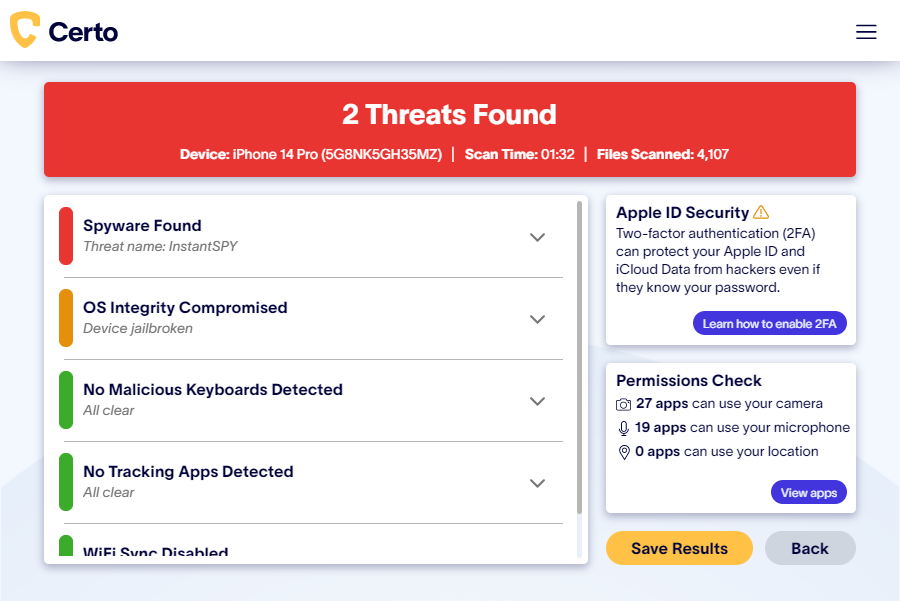
How to Protect Your Phone from Hackers
The best way to prevent apps like Cydia from being installed on your phone is to improve your phone security and make it difficult for hackers to gain access.
Follow the steps below to protect your device.
Update your iOS regularly
Hackers often exploit security vulnerabilities in operating systems to jailbreak phones and install spyware. By keeping your device up to date, you can reduce the chances of this happening dramatically.
To update your phone, open the Settings app > General > Software Update.
If there is an update available, tap Download and Install. Your phone will download the update and restart.
Choose a strong passcode
Although it may seem simple, choosing a complex passcode that is difficult to guess is one of the most effective ways to stop hackers from compromising your iPhone. Use at least 6 characters and don’t use a generic passcode that’s easy to guess, like your birthday, for example. Never write down your passcode, and don’t share it with anyone else.
We recommend changing your passcode every three months to keep your phone and your accounts secure.
Use Certo AntiSpy
Certo AntiSpy is the best way to protect your device from threats. You can use it to regularly scan your phone for threats, as well as for signs of jailbreaking or tampering.
The app also has a helpful App Permissions Review feature, which lets you see which apps can access your microphone, camera, and location. If you find any suspicious apps, or those which don’t need certain permissions, it’s easy to revoke them.
Enable two-factor authentication for Apple ID
Two-factor authentication (2FA) is one of the best ways to stop unauthorized parties from compromising your phone. It works by requesting two different types of authentication when you log in to your Apple account.
To log in, you will be required to enter your Apple ID username and password, as well as a verification code sent to your phone or other trusted devices.
This extra level of security required makes it much more difficult for hackers to gain access to your personal data via iCloud.
To set up 2FA for your Apple ID on your iPhone, navigate to Settings > (your name) > Password & Security.
Scroll down to Two-Factor Authentication, tap Turn On, and follow the instructions.
Key Takeaways
Hackers often use app stores like Cydia, Sileo, and Zebra to install spyware on their victims’ phones without their knowledge. Although package managers and spyware can easily be hidden on your phone, Certo AntiSpy can help you quickly identify and remove threats.
Install it now and get peace of mind that your device is secure.
Frequently Asked Questions (FAQs)
Is Cydia safe?
Cydia itself is an alternative app store that’s not verified by Apple. While many users utilize Cydia to access apps not available in the official App Store, it has become an avenue for hackers to deploy spyware on victim’s devices.
If used cautiously and sourced from trustworthy developers, Cydia can be safe. However, remember that installing it requires jailbreaking your iPhone, which voids Apple warranties and makes the device more susceptible to malware.
How can I uninstall Cydia?
To uninstall Cydia from your device, you’ll typically need to restore your iPhone to its factory settings, which will also un-jailbreak the phone. Ensure you back up important data before doing so:
- Connect your iPhone to your computer and launch iTunes.
- Select your iPhone when it appears in iTunes.
- Click on the “Restore iPhone” button and confirm your action.
- iTunes will erase your iPhone, including Cydia, and install the latest iOS version.
- Once restored, you can set up your device as new or restore it from a previous backup.
How to find hidden Cydia on iPhone?
If you suspect Cydia is hidden on your phone, you can start by looking for its icon on the iPhone home screen or use the Spotlight search bar to type “Cydia” and see if it appears in the search results.
If a hacker has concealed Cydia, it might be hidden in file folders or other parts of the iOS system. In such cases, consider using tools like Certo AntiSpy, which can effectively detect and help you remove hidden apps and spyware.