How To Detect A Keylogger On An iPhone

Published:

If a hacker is able to gain access to your iPhone, they can see sensitive information like your:
- Photos and videos.
- Text messages.
- Bank details.
They could also listen to your calls and monitor your location.
Hackers do this by installing malicious software—also called malware or spyware—onto your phone. One type of malware that hackers can use is called a keylogger.
When installed on an Apple device, keyloggers record everything you type using your phone’s keyboard.
For example, if you enter a password into your banking app, a keylogger allows hackers to track and record this.
In this article, we’ll explain how you can find a keylogger on your iPhone and what you can do to prevent hackers from installing this type of malware.
How to Detect Keyloggers on Your iPhone
There are two different ways that someone could install a keylogger onto your iPhone. Both would generally require a hacker to gain physical access to your device for a few minutes to install.
Firstly, they could install a malicious custom keyboard that looks almost identical to your normal on-screen keyboard. This keyboard is relatively easy to install and doesn’t require any technical skills.
Secondly, they could download a hidden spyware app, such as FlexiSpy, that includes a keylogging function. Spy apps are a little harder to install as the hacker would also need to Jailbreak the victim’s iPhone.
Hackers can go to great lengths to hide a keylogger once it’s installed, making them difficult to detect. For example, here’s a comparison between the standard Apple keyboard and malicious custom keyboard that can record everything you type:

Fig 1. Default iOS keyboard (left) vs. custom keyboard with keylogging capability (right).
Here are some solutions for finding and removing keyloggers:
➡️ Check for custom keyboards
Custom keyboards are the most common type of keylogger for iPhone. An effective way to find out if there’s a keylogger like this installed on your iPhone is to check your keyboard settings.
On your iPhone, go to Settings > General > Keyboard > Keyboards. For most devices, you should see two keyboards called something like:
- English (US).
- Emoji.
If you see any other keyboards listed that you don’t recognize, it’s possible that it could be a keylogger. This is especially true if the keyboard has Allow Full Access turned on.
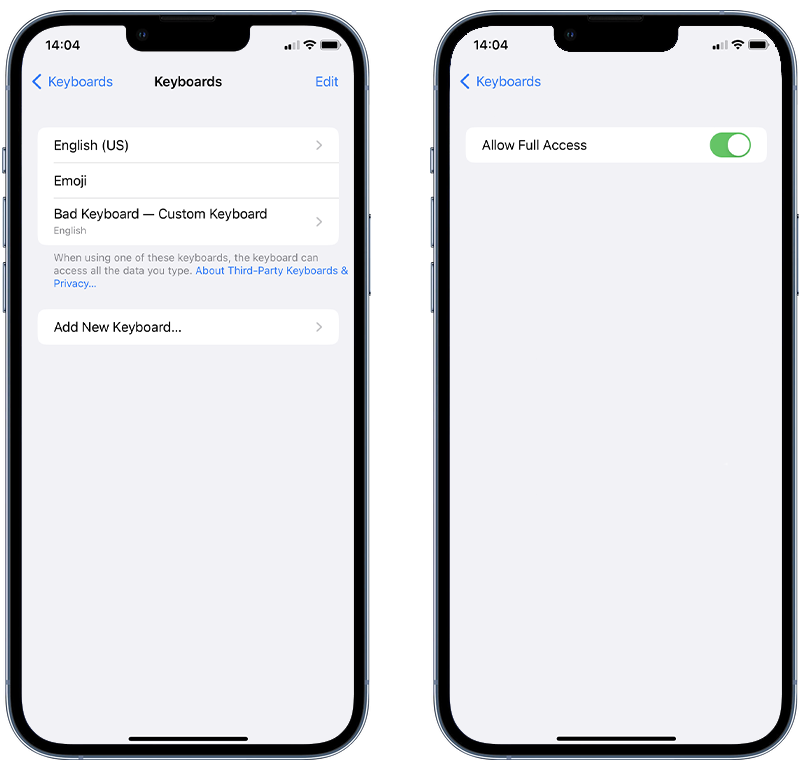
Fig 2. Finding a malicious custom keyboard on iOS.
Should you find a keyboard that you think could be malicious, the next step is to remove it. You can do this as follows:
- Select Edit in the top-right of the screen.
- Tap the red minus button next to the keyboard you wish to remove.
- Tap Delete.
➡️ Look for suspicious apps
If you’ve checked for custom keyboards and don’t see any additional ones installed, the next step is to check for suspicious apps on your phone.
This is important because many spy apps have built-in keyloggers.
You’ll want to go through all your installed apps and look for any you don’t recall downloading. To do this:
- Open Settings.
- Tap General.
- Tap iPhone Storage to view your App Library.
- If you find a suspicious app, tap on it then tap Delete App.

Fig 3. Removing a suspicious app from an iPhone.
Some apps known to be associated with spyware include:
- Cydia
- Sileo
- Phone Monitor
- SystemCore
- SystemUpdate
- iPhoneInternalService
➡️ Use anti-malware software to find and remove keyloggers
An anti-malware app like Certo AntiSpy can be used to run a deep security scan of your iPhone. It’s designed to detect any suspicious apps and software like keyloggers.
After the scan results are in, the software will provide clear instructions on removing threats like keyloggers and enhancing your phone’s protection against hacking.
Anti-malware programs like Certo AntiSpy can be used to regularly check for malware and ensure your iPhone is secure. Here’s how:
- Download Certo AntiSpy to your computer.
- Plug in your iPhone and click Scan.
- Click Remove next to any threats.
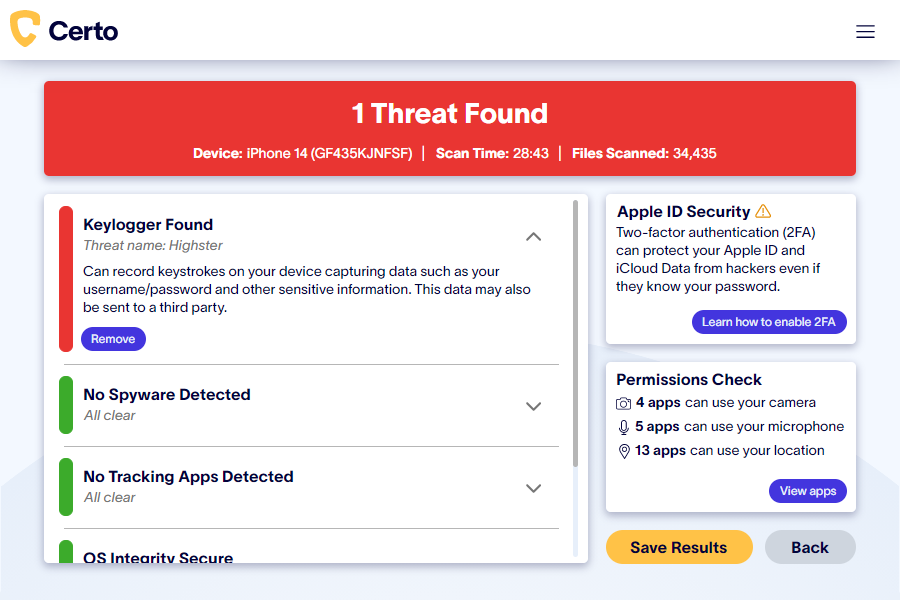
Fig 4. Detecting an iPhone keylogger with Certo AntiSpy.
➡️ Run a factory reset
If you haven’t found a keylogger using the above three checks, then it’s highly unlikely someone is monitoring your keyboard.
However, if you want to be 100% sure your iPhone is not being monitored, reset your phone to its factory settings—the default settings it had when you first used it.
Before you run a factory reset, ensure you back your data up to iCloud or your computer so that you can retrieve it after you’ve erased everything from your phone.
Here’s how to perform a factory reset:
- Go to Settings.
- Tap on General.
- Tap Transfer or Reset iPhone.
- Tap Erase All Content and Settings.
Erasing your data like this will completely remove any keyloggers or suspicious apps on your iPhone.
⚠️ 4 Signs a Hacker Is Using a Keylogger on Your Phone
If you notice any strange changes to your phone, there is the possibility that a hacker has successfully installed a keylogger on your device.
Here are some signs to look out for:
• Your phone is running hot: Keyloggers secretly send your data to hackers, which uses extra processing power and often causes your phone to overheat.
• Visual changes to your keyboard: Although hackers go to great lengths to make malicious custom keyboards look genuine, there can be subtle tell-tale signs to look out for, such as a different key size or predictive texting being disabled.
• Your battery drains faster than usual: The extra amount of data processing that takes place when you’ve been hacked can cause your battery to drain more quickly.
• High mobile data usage: Keyloggers use mobile data to send information from your iPhone to a hacker's server, potentially leading to unusually high data usage.
How to Prevent Getting a Keylogger on Your iPhone
If you find no suspicious keyboards or apps installed on your phone, it’s likely that your device hasn’t been hacked.
However, to prevent your iPhone from being accessed by hackers altogether, follow these steps:
✅ Use antivirus software
Regularly scan your iPhone for malware with a reliable antivirus tool, like Certo AntiSpy. This can help detect suspicious apps and keyloggers and safely remove them before they do any damage.
Additionally, ensure that your antivirus software is always up-to-date to defend against the latest malware threats.
✅ Keep your operating system updated
Each iOS update comes with the latest security fixes based on recently identified threats. For this reason, it’s important to install software updates as soon as they are released.
Putting off installing an update can leave your iPhone vulnerable to cybercriminals if they’ve figured out a way to hack Apple’s operating system.
✅ Never share your passwords
Unfortunately, sometimes it’s the people closest to you that may want to hack into your phone.
So refrain from sharing your iPhone passcode or any other passwords for apps that you may have.
Also, avoid using easily guessable passwords like your birthday or pet’s name, which those who know you might be able to figure out.
✅ Take care when using public Wi-Fi networks
The free public Wi-Fi networks you connect to at an airport or café could be used by hackers to target your phone.
This is because they are often not secure and can expose information, leaving you vulnerable to cyberattacks.
✅ Don’t leave your phone unattended
If you’re in a public place, don’t leave your phone unsupervised. The easiest way for hackers to install a keylogger or spyware onto your iPhone is to have physical access to it.
Additionally, ensure you set a strong passcode and consider using Touch ID or Face ID for an extra layer of protection if your device falls into the wrong hands.
Wrapping Up
The security of your iPhone is paramount, especially in an era where cyber threats are increasingly sophisticated. Keyloggers installed by hackers pose a real risk, potentially compromising your text messages, private notes, browsing habits and bank details.
By understanding how keyloggers can be installed and how to detect them, you can take significant steps towards safeguarding your device.
Preventive measures also play a crucial role in ensuring your iPhone remains secure. Regularly updating your operating system, using antivirus software and setting a strong passcode are all effective measures to protect against unauthorized access.
Remember, staying informed and proactive in monitoring your device’s security can make all the difference. By following the guidelines outlined in this article, you can enhance your iPhone’s protection against keyloggers and other forms of spyware, ensuring your data remains private and secure.
Cover Image by senivpetro on Freepik