Find Out Who’s Been Looking at Your Android Phone

Published:

Ever wondered if your phone is being tampered with when you leave it unattended? This is something many of us worry about at one point or another – it’s only natural when we have so much important and personal information stored on one small device.
The privacy conscious phone user probably takes care to ensure their phone does not leave their sight as much as possible. Unfortunately, there are still many occasions where this is not possible and the device is left vulnerable to prying eyes – for example when in the shower, while sleeping or at the gym.
That’s why it’s important to make sure your phone is tamper proof and to find out the identity of anyone trying to sneak a peek at your private data.
Catch phone snoopers
Use the Intruder Detection feature of Certo Mobile Security to silently take a photo whenever someone tries to access your phone.
Why would someone tamper with my phone?
We all keep lots of important, private data on our phones. Whether that’s photos, chat messages, work information or bank account details. There are endless reasons why someone might want to snoop on your phone and see that data. But if they do, they can do a lot of damage.
On top of seeing your private information, an intruder could also install spyware to monitor everything you type into your phone, track your GPS location, record your phone calls and much, much more.
The worst part is that this spyware is not only extremely affordable at around $30, but is also incredibly simple to use – meaning a person does not have to be technically-minded to use it.
How to catch someone tampering with your Android phone.
At Certo, we’ve added an intruder detection feature to our Android app, Certo Mobile Security, specifically designed for this purpose. To catch or deter someone tampering with your phone.
This feature gives you the tools to ward off someone who might want to snoop on your device, or if they do tamper with it – allows you to discover their identity.
Certo Mobile Security achieves this by utilizing different combinations of triggers (either when the phone is moved or when an incorrect pin is entered) and alerts (either take a silent photo of the intruder or sound an alarm).
Here are the 4 options you can choose from in the app:
- Take a silent photo of the intruder when the phone is moved.
- Take a silent photo of the intruder when an incorrect pin is entered.
- Sound an alarm when the phone is moved.
- Sound an alarm when an incorrect pin is entered.
You may want to choose the phone movement trigger if you believe that someone is tampering with your phone and may already know your passcode, i.e. someone in your household or a friend, etc. Alternatively, if you think your passcode is secure enough, you might have more success by using the incorrect passcode trigger. This will trigger if the incorrect passcode is entered more than 3 times in a row.
If you choose the silent photo setting, then you will easily be able to review the captured photos at a later date and retain them as evidence. If you choose the alarm feature then a loud alarm will sound that can only be deactivated by you once you have unlocked the device.
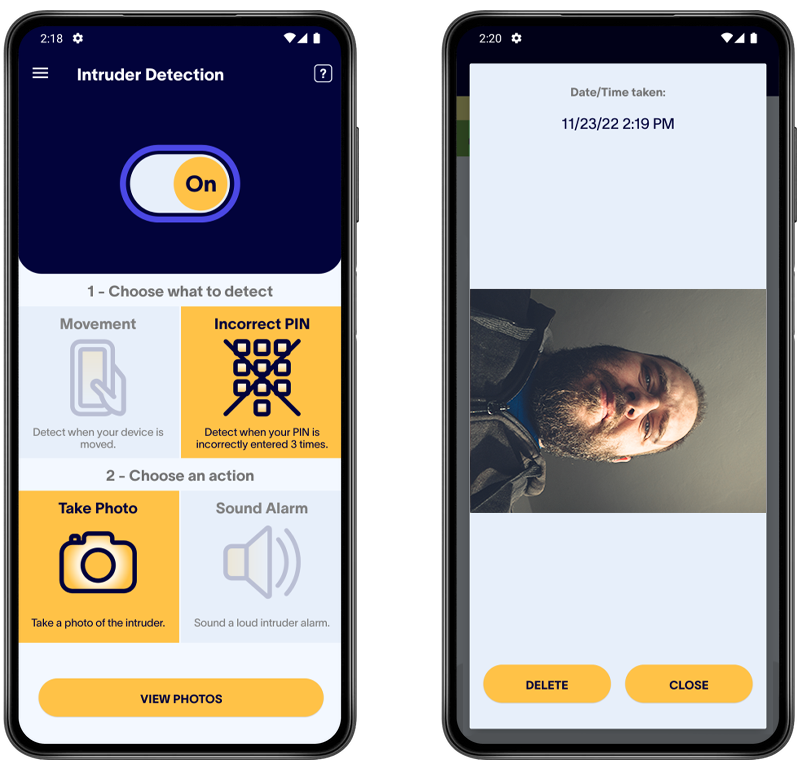
What else does Certo Mobile Security do to keep me protected?
Alongside these great intruder detection features, we have also custom-built many features that help you keep your Android device as protected as possible. Here’s a quick rundown of the other features included:
- Spyware scanner – Our app will scan your device and detect any security threats present. This includes any spyware that may have been installed by a hacker and is providing them with your private information. Any security threats that are detected can be easily removed with a single tap.
- System Adviser – This feature is designed to ensure that you have your Android phone setup correctly and to make you aware of any settings that may potentially lead to a security vulnerability. This includes developer settings,Google Play Protect, passcode options, etc.
- Privacy audit – By monitoring the permissions for all the apps on your phone, this feature helps you keep track of any app that could track your location, monitor your calls and more.
- Breach check – Over 1 billion online accounts are exposed to hackers every single year. Using this feature can help you to find out if any of your accounts have been compromised in a data breach and what steps to take to protect your online identity.
If you’re interested in checking out our FREE Android app, Certo Mobile Security, you can download it from the Google Play Store today.
Android security, made simple
Download our FREE Android app Certo Mobile Security from the Play Store and find out if your phone has been hacked in a matter of minutes.
Cover Image by Freepik