Detecting iPhone Spyware Guide

Updated:

The ability to monitor somebody’s phone is no longer a resource exclusive to governments and spy agencies. Nowadays anyone from a jealous partner to a prying boss could snoop around on your device. Surveillance software such as FlexiSpy and mSpy are readily available for under $100, and often all a hacker needs is physical access to your device for just a couple of minutes to set it up. Once the malicious app is installed, calls, emails, text messages, and photos can be monitored.
Malicious software represents a real threat to your online security. Hackers could use your sensitive information to steal your identity, blackmail you into sending them money, gain access to your bank accounts, and more.
In this article, we’ll discuss iOS spying software, including warning signs that your device has been compromised and how to remove spyware from your iPhone.
Award-winning spyware detection
Detect spyware and other cyber threats with Certo AntiSpy, the world's leading anti-spyware tool for iPhones.
Step 1 – Look for Signs of Spyware on Your iPhone
iPhone spyware can use a large amount of the device’s resources, resulting in physical signs that can alert you to its presence. Some things to note include:
Is your iPhone getting hot when not in use?
If your phone is a lot warmer than usual, this is potentially a sign of a hacked phone. Because hackers usually install software on your device to help them track your data, this requires your device’s processor to work harder, which generates more heat.
Is your battery running down too quickly?
Similarly, if malicious software is installed on your device it will require more processing power to run. This will cause your phone battery to drain a lot faster than usual, and poor battery life could be a sign that your phone is hacked.
It’s important to note that although high battery temperature and fast battery drain can indicate that your phone’s been hacked, there are other possible explanations. For example, phones are usually hotter to touch if they are running resource-heavy apps (e.g. Games), and battery life gets worse as phones age.
Are you experiencing unexplained high data usage?
Spyware apps use lots of data to send information about your phone activity to the hacker. If your data usage is suddenly a lot higher than usual and you’re not sure why, this could be a red flag.
Is there a delay in shutting down the iPhone?
Since spyware can upload large amounts of data to the Internet, you may notice that it’s taking longer than usual to shut down while it finishes these tasks. Of course, there may be other explanations for this, like when your phone is installing a software update when it shuts down.
Are you noticing slow performance from your iPhone?
To monitor your activity, the spyware will consume a lot of processing power and memory, which will affect its performance. If it’s taking a long time for your apps to load or your phone to start up, this could be a sign of spyware.
Do you hear audio distortion or background noise when making a call?
If you can hear background noise coming from your phone such as echoes, static, or clicking sounds, this may be a sign that your phone is hacked. Background noise like this is usually most obvious when you’re on phone calls and it is a potential sign that someone is listening in.

Step 2 – Check if Your Device Is Jailbroken
The majority of iPhone spy apps require the device to be Jailbroken in order to function. Jailbreaking is the process of unrestricting an Apple mobile device so that third-party applications that have not been approved by Apple can be installed. Try these steps to find out if your device has been jailbroken:
- Check the iPhone’s home screen (and app folders) for any suspicious apps that you don’t remember installing. Look out for installed apps called “Cydia”, “SBSettings” or “Sileo” in particular.
- Swipe down from the middle of the Home screen to bring up a search dialog. Search for the following items: “Cydia”, “SBSettings”, “Absinthe”, “Icy” or “Sileo”. If these apps exist on your iPhone, then the device is jailbroken.
- Another way to find out is to search for default applications. Default applications cannot be removed without a jailbreak, so every iOS device should have the App Store, Calendar, Mail, and Safari apps installed. The absence of these apps would indicate that a jailbreak has occurred.
- If the search function does not work on your device this could also be a sign that your device is jailbroken.
- Run a quick scan with Certo Mobile Security for iOS. This free app can quickly confirm if your device is jailbroken and check your device for other vulnerabilities.

Step 3 – Check for Unknown Apps on Your Device
Malicious apps are often invisible to the user so most of the time the victim is unaware that their device is being monitored. Detecting these can be almost impossible when visually examining the device. Certo has developed an easy-to-use tool that can scan your iPhone or iPad for malicious software in just a few minutes.
The process to scan your iPhone or iPad with Certo AntiSpy is as follows:
- Download Certo AntiSpy to your computer.
- Plugin your phone using the USB cable.
- Click Scan.
- Click Remove on any identified threats.
Watch the video below to learn more about removing spyware with Certo AntiSpy.
How to Protect Your iOS Devices
Although iPhone spyware is a real threat, luckily there are a few things you can do to make your phone less vulnerable to attack.
Update your device’s operating system regularly
Hackers often take advantage of security vulnerabilities in outdated operating systems to hack into people’s phones. Make sure that you’re running the latest version of your operating system, since this will make it more difficult for anyone to compromise your device.
Create long and unique passcodes
Sometimes hackers are able to gain access to your phone and your sensitive data simply by guessing your passcode. To reduce the chance of this happening, use a combination of uppercase and lowercase letters, symbols, and numbers to create a complex password.
Don’t use a passcode that is generic or easy to guess (e.g., your birthday), and change it regularly. Keep your passcode private, and don’t share it with anyone.
Only download apps from the official App Store
Sometimes iPhone users unwittingly download spyware on their phones by installing fake apps. They often look like legitimate apps, but in reality, they install malicious software that can be used to monitor your iPhone remotely.
Be particularly wary of photo editor apps and fitness trackers, since this type of app often turns out to be fake. Never download apps from anywhere other than Apple’s Official App Store, and if you discover any unknown or suspicious apps on your phone then delete them immediately.
Install Certo AntiSpy
Certo AntiSpy can help you quickly detect iPhone spyware and malicious apps. This award-winning app helps you to remove spyware from your device with a simple, step-by-step guide.
The anti-spyware app also helps you to review your app permissions and identify which apps have access to your GPS location, microphone, and camera, giving you more control over your sensitive data.
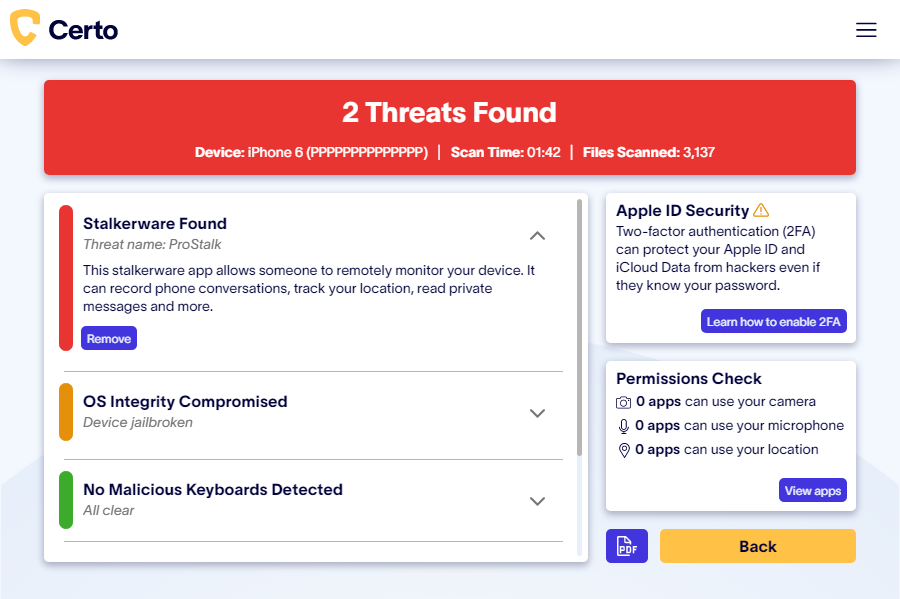
Enable two-factor authentication for Apple ID
Two-factor authentication is a great way to protect data from your iPhone from hackers. It works by requesting two different types of authentication when you log in to your Apple account.
To log in, you will be required to enter your Apple ID username and password, as well as a verification code sent to your phone or other trusted devices.
The extra level of security required makes it much more difficult for hackers to gain access to your personal data via iCloud.
Key Takeaways
Removing spyware from an iPhone doesn’t have to be stressful. Certo AntiSpy can help you to discover and remove threats from your device, helping you to stay in control of your personal information.
To prevent spyware and hackers from accessing your phone in the first place, follow these tips:
- Ensure your iOS version and apps are always kept up-to-date.
- Create strong and complex passwords.
- Only install apps from the App Store.
- Enable two-factor authentication on your phone.
- Install Certo AntiSpy to protect your phone from spyware.
Detect and destroy spyware
Protect your iPhone with Certo AntiSpy and get peace of mind that your personal information stays private.
