Can You Get Hacked Through WhatsApp? Here’s Everything You Need To Know

Published:

With over two billion monthly active users, WhatsApp is the most popular mobile messenger app worldwide. But are WhatsApp users safe from hacking?
Recently, a spyware maker called NSO Group was discovered targeting WhatsApp to spy on users’ phones remotely.
They did this without leaving a trace of evidence other than a missed call, often deleted from the phone’s call log.
In another security breach, data was stolen from nearly 500 million WhatsApp users to be sold on the dark web.
Whether you have an iPhone or an Android device, if your WhatsApp account is hacked, someone could gain access to a wealth of private information from your device.
In this article, we’ll discuss how malicious individuals are hacking WhatsApp and what you can do to protect yourself from a data breach.
Stop WhatsApp spying
Run a quick scan with Certo now to check if anyone has installed WhatsApp monitoring spyware on your phone.
Ways You Could Be Hacked Via WhatsApp
If a cybercriminal is able to hack your WhatsApp account, they’ll be able to see all of your messages and photos shared via the app. Some attacks even go a step further and infiltrate your entire device. Below, we’ll discuss the ways that hackers are targeting WhatsApp right now.
❌ A vulnerability in the app
A vulnerability is a weakness in an application like WhatsApp that hackers can use to bypass the app’s security. By exploiting vulnerabilities in WhatsApp security, attackers may be able to access your account.
In the last 3 years there have been 12 vulnerabilities discovered in WhatsApp. And these are just the ones that have been publicly disclosed.
With spyware makers like NSO Group working tirelessly to exploit messaging apps, it’s likely that there are many more exploits out there that are yet to be identified and patched by app makers.
❌ Phishing attacks
A phishing attack is when you are sent a message that tries to convince you to follow a suspicious link or download an attachment.
These WhatsApp messages may seem legit, but they often direct users to malicious pages asking them to enter their personal information.
The message could also have you download malicious software onto your phone so hackers can steal your data.
Unfortunately, many users fall for phishing scams, often resulting in spyware being downloaded onto their devices.
Spyware is often so sophisticated that you won’t know you have it installed on your device.
Check out our full guides on detecting spyware on your iPhone or Android devices.
❌ Fake versions of WhatsApp
Another tactic used by hackers to target WhatsApp users is to create a fake version of WhatsApp which looks the same as the genuine version. These fake apps are often distributed via third-party app stores or malicious links sent in emails or messages.
Once installed, these apps can allow hackers to access your calls and texts, and activate your camera and microphone to record you.
One example is a group of hackers that has started inserting spyware into modified versions of WhatsApp in more than 100 countries.
❌ Someone has your WhatsApp set up on their device
If your device is lost or stolen, or if you give it away or sell it without first wiping your data, then someone could still use your WhatsApp account and view your messages.
Alternatively, if a hacker can intercept your WhatsApp verification code or trick you into handing it over, they’ll be able to set up your WhatsApp account on their own device.
👉 Your WhatsApp Account Can Only Be Used on One Device
It’s worth noting that the mobile version of WhatsApp can only be used on one phone at a time. So, if you set up WhatsApp on your current mobile device, it can’t be used on another phone.
Always ensure you have logged into WhatsApp on your current device, as this will automatically log out any other devices using your account.
You can do this by downloading the app, logging in with your phone number, and using the 6-digit verification number to get into your account.
Once you enter this code, anyone else using your account is logged out.
❌ Abuse of the WhatsApp linked devices feature
Another common way hackers can access your WhatsApp account is via WhatsApp Web. This feature lets you use your WhatsApp via a web browser on a computer.
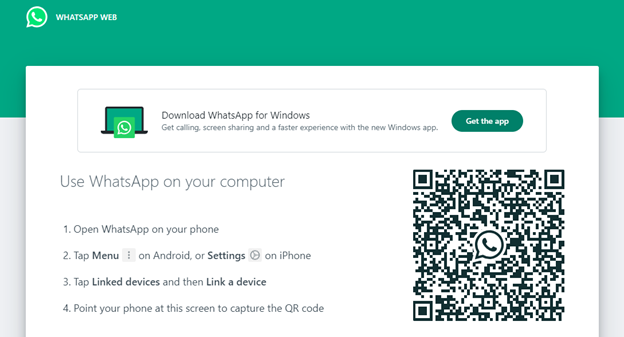
Fig 1. Linking a computer to your WhatsApp account.
To use WhatsApp Web, users need to scan a QR code that appears on the computer in order to link it to their account.
If a hacker gains access to your phone, it would be relatively easy for them to set up your account on WhatsApp Web, where they can see all your messages and contacts.
It’s important to note that there are no obvious signs in WhatsApp to alert you when your account is linked to a computer. However, there is a way you can check and we’ll explain how to do this later on.
❌ Spyware and keyloggers
Perhaps one of the most common ways that hackers gain unauthorized access to users’ WhatsApp accounts is by using spyware.
Spyware apps like FlexiSpy, mSpy, and OneSpy are just some of the apps hackers can use to get into your WhatsApp account.
Using spyware, hackers can see and record your messages, audio, statuses, photos, and videos.
Another type of malware that cybercriminals can use to hack your WhatsApp account is called a keylogger. Often, this takes the form of a custom keyboard that is installed on your phone and looks almost identical to your usual keyboard. It records everything you type, meaning hackers can capture your private messages, passwords and other sensitive information.
🔒 What You Can Do about Spyware and Keyloggers on Your Phone
The best way to detect and remove spyware and keyloggers from your phone is to use a security app that scans your phone for threats.
Use Certo AntiSpy for iPhone and Certo AntiSpy for Android to run a deep scan of your device.
The apps will confirm the presence of any spyware or keyloggers on your phone. They’ll also help you remove these threats and tell you what steps you can take to secure your phone.
Signs Your WhatsApp Has Been Hacked
There are several tell-tale signs that your WhatsApp account has been hacked, including:
- Suspicious messages: If you see your own account is sending messages to your contacts and you don’t remember sending them yourself, you may have been hacked. This is especially true if these messages contain links or strange requests.
- Your profile picture or name has changed: A hacker may have edited your profile to make it look like someone else is sending messages to your contacts.
- Logins from strange devices: If you see unfamiliar device names linked to your account, this might mean someone has abused the linked devices feature on your WhatsApp.
- WhatsApp calls to your contacts: If your call log on WhatsApp shows you’ve called contacts and you haven’t made those calls yourself, this could be a hacker attempting to scam your contacts through your account.
- You receive registration codes you didn’t request: For someone to use your WhatsApp account on another device, hackers need a registration code sent via SMS. If you’re getting registration codes sent to your phone from WhatsApp, a hacker may be trying to access your account.
How WhatsApp Keeps Users Secure
WhatsApp has recently implemented various security measures and enhancements to protect its users.
For example, the app uses end-to-end encryption to protect your messages. This means no one can see your messages, including WhatsApp and its owner Facebook (now Meta).
Additionally, the app has two-step verification settings available, and you can lock chats using passwords or your fingerprint.
These security features are designed to prevent your account from being hacked, but there is still a chance this could happen, so you should take steps to protect your device.
How to Protect Your WhatsApp Account
Now that you know how your WhatsApp can be hacked, here are some things you can do to prevent this from happening.
✅ Enable two-step verification
This is an optional feature offered by WhatsApp that adds more security to your account by requiring you to enter a 6-digit PIN when your WhatsApp account is set up on another phone. This is in addition to the registration code you receive via SMS when setting up on another phone.
Here’s how to do this:
- Open WhatsApp and navigate to Settings.
- Tap Account.
- Select Two-step Verification.
- Tap Enable.
- Enter a 6-digit PIN of your choice and confirm it.
- Provide an email address to reset your two-step verification if you forget your PIN.
- Tap Next.
- Confirm the email address and select Save or Done.
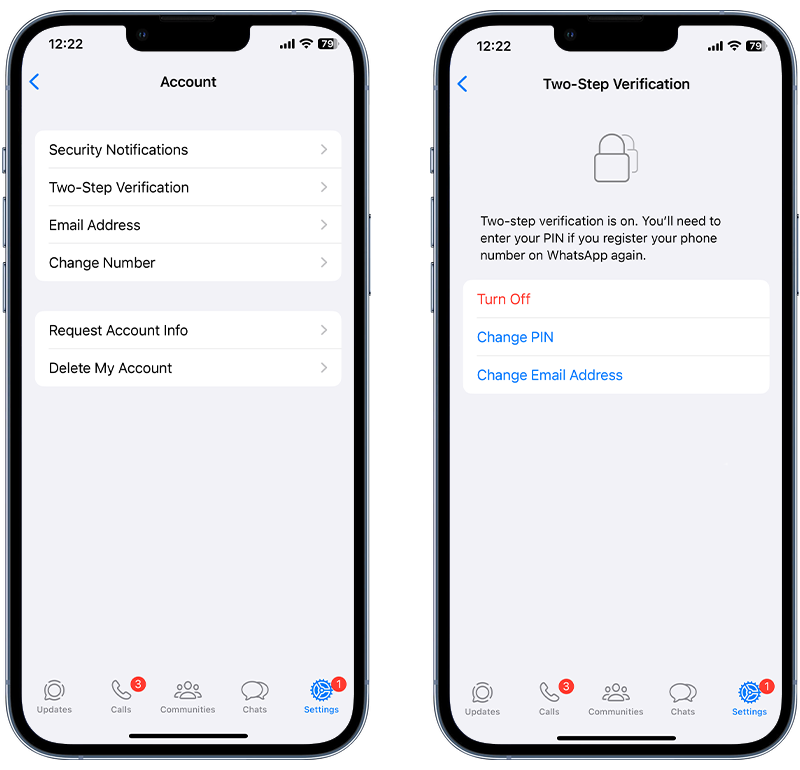
Fig 2. Setting up two-step verification for WhatsApp.
👉 Your WhatsApp PIN
Note that the 6-digit PIN you set up on WhatsApp two-step verification is not the same as the registration code sent to your phone when you log in to your account.
Additionally, if you forget your PIN, you’ll have to wait seven days before resetting it if you didn’t provide an email address when you set up two-step verification.
✅ Never share your WhatsApp registration code
Registration codes are another way WhatsApp ensures hackers can’t log into your account.
When you log into WhatsApp for the first time on a device, you must provide your phone number. A text message with a code will be sent to you. You’ll then need to enter this code to access your WhatsApp.
To ensure that no one can access your WhatsApp, you should never share your registration code with anyone, including your friends and family. There’s always a risk that this code could be misused or accidentally shared.
✅ Only allow contacts to see your profile photo
Controlling who can see your profile photo on WhatsApp limits the personal information available to potential hackers. Scammers often use publicly available information—like your profile picture—to target others.
To ensure only your contacts can see your WhatsApp profile photo, follow these steps:
- Open WhatsApp and navigate to Settings.
- Tap Privacy.
- Tap Profile Photo.
- Select My Contacts.
If you don’t enable this setting, anyone with your phone number can see your profile photo when they add you as a contact on their device.

Fig 3. Ensuring only your contacts can see your WhatsApp Profile Photo.
✅ Keep your WhatsApp updated
Ensuring you always have the latest version of WhatsApp is one of the best ways to protect your account from attacks by cybercriminals.
WhatsApp updates regularly come with security patches for the newest vulnerabilities. A security patch is designed to fix any new ways hackers have found to exploit an app or operating system.
To update WhatsApp on your iPhone, follow these steps:
- Open the App Store.
- Tap your profile icon on the top-right corner of the screen.
- Scroll down and see available updates.
- Find WhatsApp and tap Update if available.
To update WhatsApp on your Android device, follow these steps:
- Open the Google Play Store app.
- Tap your profile icon on the top-right corner of the screen.
- Navigate to Manage apps & device.
- Tap Updates available.
- Find WhatsApp and tap Update if available.
If you don’t see an ‘Update’ option next to WhatsApp on the App Store or the Google Play Store, this means you have the latest version of the app installed on your device.
✅ Back up your WhatsApp data
Ensure you regularly backup your WhatsApp data, including your texts and media, in case of a security breach.
If your WhatsApp account is hacked, you may lose all your data. Having this backed up means you can access everything the next time you log into WhatsApp.
On an iPhone, back up your data to iCloud by enabling ‘Auto Backup’ in Settings and selecting the backup frequency. Here’s how:
- Navigate to Settings.
- Tap Chats.
- Tap Chat backup.
- Tap Auto Backup.
- Select a backup schedule.
To back up your WhatsApp data on an Android device to your Google Account, do this:
- Navigate to Settings.
- Tap Chat backup.
- Select Back up to your Google Account.
- Select a backup schedule.
- Select the Google Account you’d like to use to back up your chats.
Final Thoughts
While WhatsApp provides a convenient way to stay connected, it’s clear that it’s not immune to security threats. Hackers have developed numerous methods to infiltrate WhatsApp accounts, from exploiting vulnerabilities in the app to phishing attacks and spyware. It’s essential to be aware of these risks and take proactive measures to safeguard your account.
The good news is that there are effective steps you can take to protect yourself. Enabling two-step verification, being cautious about sharing personal information, and regularly updating the app are simple yet powerful ways to enhance your security. Remember, the strength of your privacy and security on WhatsApp largely depends on the precautions you take.
Additionally, being vigilant about the signs of a hacked account, such as unexpected messages or changes in your profile, is crucial. If you suspect any unusual activity, take immediate action by checking linked devices and running a security scan on your phone.