Can You Get A Trojan Virus On An iPhone?

Published:

Among the myriad of mobile devices available today, the iPhone stands out with its sleek design and reputation for being unhackable.
Many mobile users feel more secure using iPhones than Android devices.
Apple’s strict App Store controls, regular security updates, and the closed-off nature of iOS certainly contribute to this perception.
However, the truth is that iPhones—while highly resistant to threats—are not completely invulnerable.
Though less common on iOS than on other platforms, Trojan viruses still pose a risk that iPhone users shouldn’t ignore.
In this article, we’ll take a closer look at:
💡 Can You Get Trojan Viruses on an iPhone?
Getting a Trojan virus on an iPhone is possible, although Windows and Android devices are more at risk.
Apple's strict app vetting process for the App Store and robust security features built into iOS significantly reduce the risk. However, iPhones are not completely immune to malicious software.
For example, a report by Group-IB in early 2024 revealed a new iOS Trojan called GoldPickaxe.iOS that’s designed to steal sensitive data like facial recognition information, identity documents, and SMS messages.
Hackers could use the stolen data from iPhone users to create AI-based deepfakes, potentially leading to unauthorized access to bank accounts.
What Is a Trojan Virus?
Trojan viruses borrow their name from the legendary Trojan Horse of Greek mythology.
Just as the giant wooden horse was used to infiltrate the ancient city of Troy, Trojan viruses use deception to gain access to your device.
These malware infections disguise themselves as legitimate software—like fun games, useful tools, or even security updates.
This trickery is what makes them so dangerous. When you think you’re installing something harmless, you’re actually giving the Trojan a free pass into your system.
Unlike traditional viruses that can spread on their own, Trojans need you to invite them in. They rely on social engineering tactics, making you believe the download is safe and worthwhile.
Once installed, a Trojan can perform various nefarious activities, which we’ll discuss in detail below.
Concerned your iPhone has a virus?
Run a deep scan today with Certo AntiSpy and remove viruses, spyware and more.
What Are the Consequences of Getting a Trojan Virus on Your iPhone?
Once a Trojan infiltrates your iPhone, it can wreak havoc in various ways:
1. Data theft
❌ Loss of sensitive information: Trojans can steal personal information like your login credentials, banking details, contacts, photos, and messages.
❌ Spying: Some Trojans may activate your iPhone’s camera or microphone to record you without your knowledge.
❌ Keylogging: Trojans can record everything you type to steal passwords and other private information.
2. Financial loss
❌ Unauthorized purchases: Malware might use your stolen financial info to make purchases or sign up for subscriptions.
❌ Hidden fees: Trojans can cause your device to send premium-rate SMSes or make calls without your knowledge.
❌ Ransomware attack: In rare cases, Trojans may encrypt your phone’s data and demand payment for a decryption key.
3. Device performance
❌ Battery drain: Trojans running in the background constantly use your phone’s resources, causing your battery to drain faster.
❌ Sluggishness: The malware can strain your phone’s processor and memory, causing it to slow down or become unresponsive.
❌ Overheating: Continuous execution in the background can cause your iPhone to overheat.
4. Further attacks
❌ Backdoors: A Trojan can open up a gateway for hackers to install malware or control your device remotely.
❌ Botnet recruitment: Trojans can even add your iPhone to a botnet. A botnet is a network of hacked devices under a single attacker’s control. These botnets can launch crippling DDoS attacks that flood websites with traffic, send out waves of spam emails, or even fuel other large-scale cyberattacks.
5. Privacy violations
❌ Location tracking: Trojans may be able to track your location through GPS data.
❌ Surveillance: Data stolen from your iPhone can be used to build a profile about your habits and interests.
Different Types of Trojans
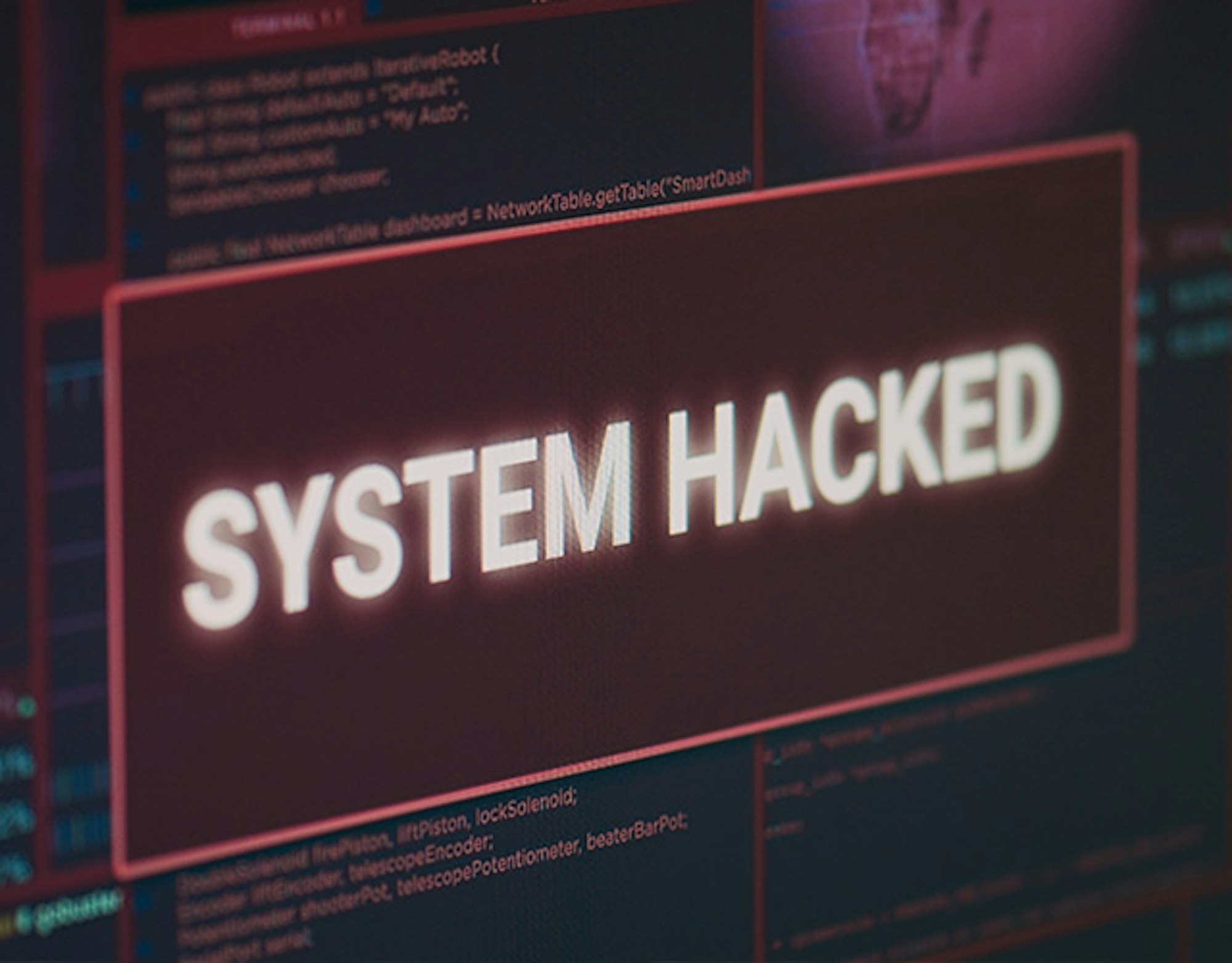
Here’s a rundown of a few Trojan types:
Backdoor Trojans
These create a “backdoor” in your system, allowing attackers to access your iPhone remotely, often to join it to a botnet or steal data.
Backdoor Trojans can lead to loss of control over your device and can be used to launch additional malicious attacks.
Banker Trojans
Designed to steal financial information, Banker Trojans target online banking systems, e-payment platforms, and credit or debit card information.
They can log keystrokes to capture passwords and account numbers or redirect users to fake banking websites.
💡 Related: The Banking Trojan Evading Detection on Android Devices
Downloader Trojans
These Trojans download and install new versions of malicious apps onto your device, including additional Trojans or other forms of malware.
They often work in stages, with the initial infection paving the way for more significant attacks.
DDoS Attack Trojans
These types of Trojans perform distributed denial-of-service (DDoS) attacks, where the infected devices are used to flood a target website or server with excessive traffic, causing it to become overwhelmed and potentially unavailable to legitimate users.
SMS Trojans
Primarily affecting mobile devices, SMS Trojans send text messages to premium-rate numbers without the user’s consent, leading to unauthorized charges on the user’s phone bill.
Ransomware Trojans
Ransomware locks or encrypts the victim’s data, demanding payment in exchange for the decryption key.
Many ransomware attacks use Trojan-like methods to infect victims and coerce payment.
Ransomware attacks are common—there were 623.3 million ransomware attacks globally in 2021. And in 2022, ransomware accounted for around 20% of all cyber crimes.
Remote Access Trojans (RATs)
RATs allow an attacker to control a device remotely. This can include spying on the user, accessing personal information, activating the camera or microphone, and spreading malware to other devices.
Rootkit Trojans
Rootkits are designed to hide certain objects or activities in your system. They aim to prevent malicious programs from being detected, allowing them to continue their activities uninterrupted.
How to Identify a Trojan
Trojans are designed to operate stealthily, so spotting them isn’t always easy. However, some telltale signs might indicate that your iPhone has fallen victim to a Trojan attack:
➡️ Sudden performance issues: If your iPhone suddenly becomes sluggish, apps start crashing unexpectedly, or the battery drains much faster than usual, it could be a sign that a Trojan is running in the background.
➡️ Unusual data usage: Trojans often communicate with their controllers or send stolen data, leading to a spike in your data usage. Keep an eye on your cellular data consumption as unexplained increases might be a red flag.
➡️ Unexpected pop-up ads: Intrusive, persistent pop-ups, even when you’re not browsing the web, could signal malware activity. Legitimate apps usually don’t bombard you with ads in this way.
➡️ New or unfamiliar apps: Carefully check your home screen and app folders. If you see apps you don’t remember downloading, they could be the Trojan in disguise.
💡 Pro-tip: While these signs are good indicators, they might also be caused by other factors. Always investigate further and consider running a virus scan to be certain.
How to Protect Your iPhone
While iPhones are built with strong security in mind, they’re not invincible. This section will explore how to protect your Apple products from cyber threats.
Change your behavior
One of the leading causes of malware infection is user behavior. Seemingly harmless actions can accidentally open the door for Trojans and other malicious software to sneak into your phone.
Being aware of how your habits affect your iPhone can help keep you safe. Here’s how:
⚠️ Downloading apps from unverified sources
One of the easiest ways to get a Trojan virus is by installing apps from outside the App Store.
Apple’s App Store has rigorous app review procedures to weed out potentially malicious apps. Leaving this ecosystem by installing apps from unknown sources can harm your device.
⚠️ Jailbreaking
Jailbreaking an iPhone to bypass Apple’s limitations can severely compromise device security.
It voids warranties and disables critical security mechanisms, making the phone vulnerable to several threats, including Trojans designed to exploit such weakened protections.
💡 What Is Jailbreaking?
Jailbreaking is the act of removing Apple's restrictions on iPhones and other iOS devices. This allows users to install apps from unofficial sources, customize the look and functionality of their phones, and potentially unlock mobile carrier restrictions.
However, jailbreaking also voids your warranty and significantly compromises your iPhone's security, making it much more vulnerable to malware and instability.
⚠️ Clicking on suspicious links
Phishing attacks, through emails or messages, are crafted to appear as legitimate requests from trusted sources. Clicking on these links can lead to the installation of malware, including Trojans, or result in the compromise of personal information.
Being vigilant and verifying the authenticity of your communications is key to avoiding such pitfalls.
Best practices for maintaining iPhone security
Aside from changing your behavior, here are some proactive measures you can take to keep your device safe::
✅ Keep your iOS updated: Apple regularly releases iOS updates that include the latest security patches to fix vulnerabilities. Make sure you install these updates promptly to stay ahead of potential threats.
✅ Regularly scan for viruses: Using a reputable antivirus tool to perform regular scans can help you detect and remove threats before they do any damage.
✅ Enable two-factor authentication (2FA): Adding an extra layer of security through 2FA can significantly reduce the risk of unauthorized access to your accounts.
✅ Use a strong password: Ensure that your Apple ID and all associated accounts are secured with strong, unique passwords. Consider using a password manager to keep track of them.
✅ Back up your data: Regular backups ensure that you have a recent copy of all important data, which can be invaluable if you need to restore your device to factory settings due to malware infection.
Remember, vigilance is key! Following these strategies can significantly reduce your chances of falling victim to a Trojan virus attack.
Final Thoughts
While iPhones are known for their security, Trojans remain a risk. Apple’s tightly controlled ecosystem helps minimize threats but can’t guarantee complete safety.
To protect your iPhone, vigilance is key:
➡️ Stick to the App Store: Download apps exclusively from the official App Store. It’s your best bet for avoiding malicious software.
➡️ Be cautious: Question the legitimacy of unexpected links and attachments, even if they come from trusted sources.
➡️ Stay updated: iOS updates often patch vulnerabilities. Enable automatic updates for maximum security.
➡️ Consider extra protection: While iOS has decent built-in security, reputable antivirus apps can add an extra layer of defense.
🛡️ Secure your iPhone today with Certo AntiSpy
Trojans can steal your secrets before you even know they're there. Fight back with Certo — the ultimate protection against iPhone viruses and spyware.