Can Someone Unlock My iPhone With A Picture Of Me?

Published:
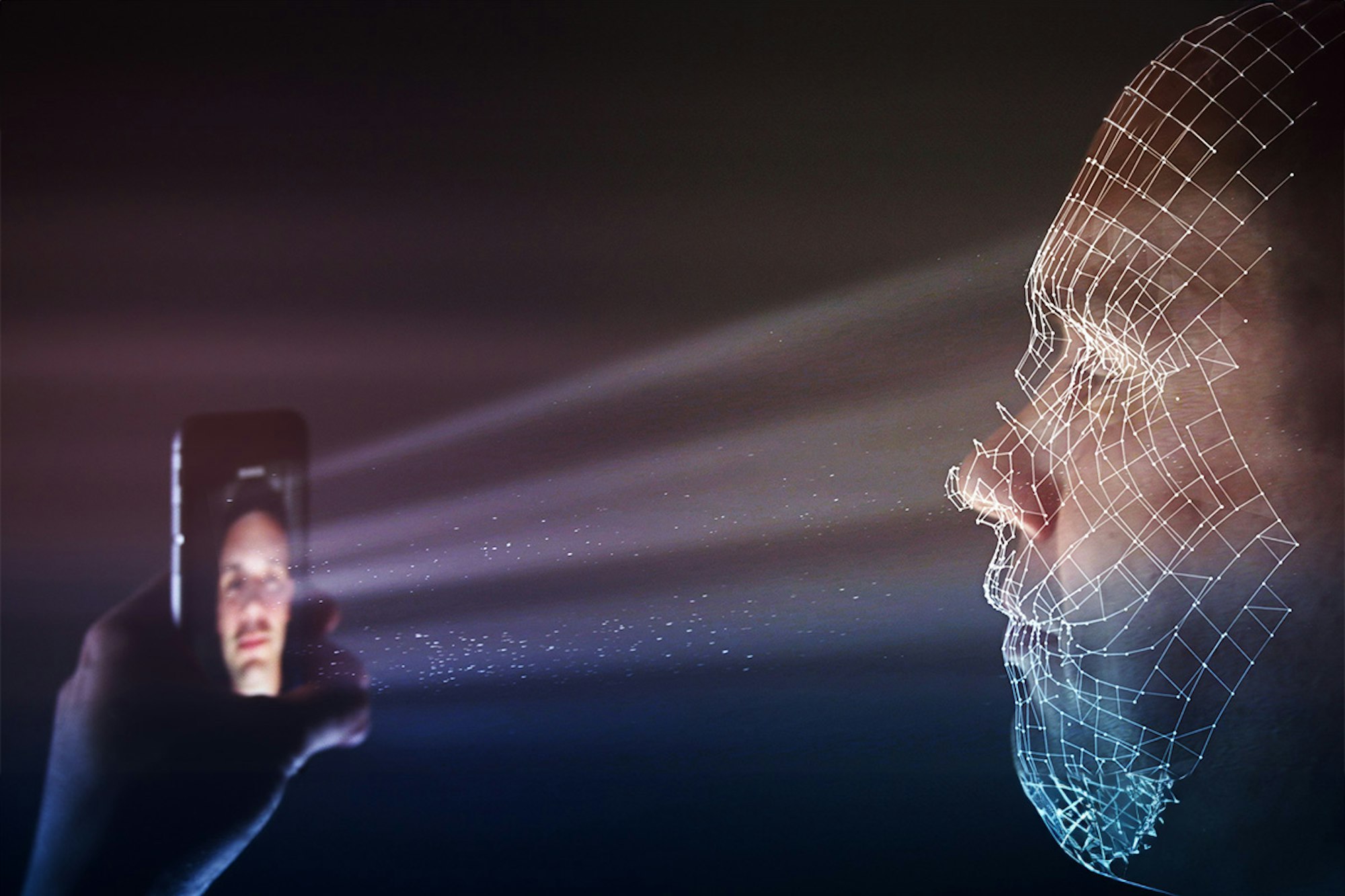
On average, four out of every ten people use facial recognition at least once a day on their phones. In fact, millions of people use Face ID, iPhone’s built-in facial recognition software to unlock their device.
Apple has established a reputation for iPhones as the safest mobile devices you can own due to their numerous security features. These include Find My iPhone, data encryption, and Face ID.
iPhones can be instantly unlocked using Face ID, without having to do anything other than look at your phone. Face ID also allows you to pay with Apple Pay or verify your identity on various apps. This feature replaces their previous Touch ID feature.
Given how easy it is to unlock your phone with Face ID, you may worry about its safety. What if someone can use your photo to trick Face ID into unlocking your phone without your permission?
In this article, we’ll explain whether someone can unlock your iPhone using a picture of you and what steps you can take to keep your mobile device secure.
Can You Unlock an iPhone with a Picture?
The short answer is no, it isn’t possible for someone to unlock an iPhone through Face ID using a picture. Not even a close-up photo will unlock your device.
This is because Apple devices include several security features to make it difficult for anyone to unlock iPhone devices without the user’s physical face.
iPhone Face ID uses 3D technology to detect and map out your face. As photos are two-dimensional, they won’t be detected by your device’s TrueDepth camera.
🤔 Can a Video Unlock Face ID?
It’s highly unlikely that someone will be able to use a video to unlock your iPhone.
This is because Face ID uses high-tech facial recognition with infrared sensors that detect your face.
A video only provides a 2D version of your face, which means your iPhone wouldn’t be able to map out the 3D features of your face.
How Does Face ID Work on an iPhone?
The Face ID feature on iPhones uses something called a TrueDepth camera. This camera captures thousands of invisible dots to create an accurate depth map of your face. It also captures an infrared image of your face.
The depth map and the infrared image are then transformed into a mathematical representation of your face.
When you look at your iPhone, Face ID uses advanced sensors to compare your face to the depth information it has gathered.
Conveniently, this technology can adapt to changes in your face, such as facial hair or makeup. Face ID is also designed to work in any lighting, including complete darkness.
🤔 Can Someone Unlock My iPhone While I’m Sleeping?
In order to unlock your iPhone through Face ID, you need to make eye contact with your front-facing camera.
This means your eyes must be open and looking directly at your phone to unlock it.
It would be impossible to achieve this while you sleep, as having your eyes closed would prevent Face ID from detecting your face.
Another security feature built into your iPhone is that after five failed Face ID attempts, your device will ask for your passcode. Even if your phone is restarted, the passcode will be required.

Image by wayhomestudio on Freepik
How Someone Can Unlock Your iPhone Without Your Permission
If you suspect that someone has managed to unlock your iPhone, it’s likely because they’ve either figured out your passcode or they’ve got hold of your device and set up an additional Face ID, allowing them to unlock your device with their own face.
This is why Apple recommends that you set additional security features up on your iOS devices to ensure no one else is able to unlock them. We’ll cover these below, but
How to Ensure No One Can Unlock Your iPhone
There are several things you can do to prevent someone from unlocking or hacking your iPhone:
➡️ Turn on ‘Require attention for Face ID’
This extra layer of security allows you to set up your Face ID so that your phone will only unlock when you’re looking directly at it, your eyes are open, and your attention is directed toward the device.
This makes it even more difficult for someone to unlock your phone with Face ID.
To enable this setting, follow these steps:
- Open Settings
- Tap Face ID & Passcode
- Toggle on Require Attention for Face ID
Fig 1. iPhone Face ID & Passcode settings.
➡️ Ensure your passcode is strong
Choose a strong passcode that wouldn’t be easy for anyone to guess, especially people who know you. It’s not pleasant to think about, but often, it’s the people closest to you who could be spying on your phone.

Also, be sure not to share your passcode with anyone, no matter how much you trust them.
Lastly, try to avoid passcodes where you use digits in numerical order—such as ‘12345’—or repeated digits—such as ‘11111’.
➡️ Keep an eye on your iPhone
If someone figures out your passcode or adds their face to your Face ID, they can easily get into your phone. Leaving your phone unattended makes this even easier for hackers to achieve. Try not to leave your phone out in the open in public spaces.

Image by rawpixel.com on Freepik
➡️ Keep iOS up to date
If you suspect someone has been able to hack your phone, one of the quickest ways to get rid of any malicious software they may have installed to spy on you is to update your operating system.
Typically, an iOS update breaks any software that is being used to spy on you.
Whenever you get a notification to update your software, be sure to let the update run as soon as possible rather than putting it off.
➡️ Use anti-spy software
If someone has managed to gain access to your phone, they may have installed software that allows them to spy on you. The best way to get rid of any spy software and protect your phone is to use anti-spyware like Certo AntiSpy.
Run a spyware scan
Get your privacy back. Detect and remove iPhone spyware with the award-winning Certo AntiSpy
Our solution scans your entire phone for spy software, suspicious files, and any other threats. You can then delete these at the touch of a button.
The Best Way to Keep Your iPhone Secure
Although you now know that your iPhone can’t be unlocked using a picture, it’s still important to ensure your device is safe.
If someone gains unauthorized access to your phone, they could steal your personal data, access your bank account, and monitor your phone calls and texts.
Keep your phone completely secure and get peace of mind with the award-winning Certo AntiSpy. Our software is designed to find and remove even the most undetectable apps, keeping your iPhone safe.
