Can My iPhone Detect Hidden Listening Devices?

Published:

Imagine finding out that someone has been spying on you at home, in your car, or on vacation—it’s sure to send shivers down your spine.
For example, if you’re worried you’re being watched at your vacation rental, you’re not alone. One in every four vacationers have found cameras in their holiday rentals, when they go looking.
Luckily, if you feel you are being spied on, there is something you can do about it. You can use your iPhone to find hidden listening devices.
In this article, we’ll discuss how to use your iPhone to detect hidden cameras, microphones, and other monitoring devices.

Find iPhone spy apps
Quickly and easily detect hidden spy apps that could be listening to your conversations with the award-winning Certo AntiSpy.
Can iPhones Find Hidden Listening Devices?
iPhones can help you detect listening devices like cameras and microphones at home or a vacation rental.
There are several apps you can download from the App Store to help you find these listening devices. There are also certain ways your iPhone can help you determine if you’re being monitored.
Let’s get started.
How iPhones Can Detect Monitoring Devices
If you think you’re being monitored, you need to know how to best use your iPhone to find hidden devices.
🔎 Using camera finder apps
In the App Store, there are several apps that claim to be able to help you identify hidden cameras in a room.
These apps use your phone’s camera and flash to detect abnormal reflections or flashes in an area.
Common camera detection apps include:
- Hidden Camera Detector.
- DontSpy.
- Hidden IR Camera Detector.
A hidden camera detector app picks up the glint of a camera lens, which could be hidden somewhere in a room or car.
When it comes to detecting hidden cameras, simply open your app and scan the room for these devices. Pay close attention to smoke alarms and mirrors that are potential hiding spots for cameras.
🔎 Detecting radio frequency signals
Listening devices often emit a type of signal called radio frequency (RF). You can use your iPhone to detect these signals in a room.
Some useful apps that can help you find radiofrequency signals include:
- Wireless Signal Detector.
- RFinder.
To use these listening device detector apps, you’ll need to walk around a space with the app open to look for any unusual signal spikes.
🔎 Using your phone’s flashlight
One way to find hidden cameras without using an app is to use your iPhone’s flashlight. In a darkened room, shine your flashlight around. Any reflections or flashes could indicate a hidden camera.
🔎 Looking for infrared technology
Some hidden cameras use infrared technology to capture video in low-light conditions.
You can detect infrared light from hidden cameras using an app like Hidden IR Camera Detector along with your smartphone camera.
Use the app in a dark room, scanning the area while watching your phone’s screen. Any detected infrared light may indicate that someone is using a listening device to spy on you.
🔎 Detecting magnetic fields
Hidden microphones and other listening devices often have magnetic parts you can detect using your iPhone and an app called Magnetometer Metal Detector.
If you suspect any objects might be listening devices, move your iPhone close to them with the app open. If there are any spikes in magnetic fields on the app, it’s possible that a device could be spying on you.
To detect nearby magnetic fields, make a phone call and walk around the room.
Background crackling, buzzing, or clicking noises during the call could signal the presence of a hidden spying device.
🔎 Using your iPhone’s microphone
In some cases, hidden listening devices make sounds that are inaudible to humans. But you can use your iPhone to detect noises from hidden devices.
Use your iPhone’s Voice Memos app to scan a space for sounds. Spikes in sound waves may indicate a listening device nearby.
To do this, follow these steps:
- Open the Voice Memos app.
- Tap the large red button at the bottom of the screen to record.
- Keeping as quiet as possible, move around the room and look out for any audio spikes on the screen.

Fig 1: Using iPhone’s Voice Memos app to detect noises.
🔎 Scanning your phone for hidden listening apps
A hidden listening device isn’t the only way someone can monitor or spy on you.
They can also install spyware apps on your iPhone that allow them to use your camera and microphone to spy on you silently.
If someone has physical access to your iPhone, it would be quite easy for them to install apps to spy on you.
A security app like Certo AntiSpy can help you scan your iPhone for any hidden spyware or other suspicious apps that someone could use to monitor you.
Read our full guide to detecting spyware on iPhones to find out more.
🔎 Using a thermal camera
You can purchase a thermal camera that connects to your iPhone to help you find hidden electronic devices.
A thermal camera can identify operating wired or wireless devices by detecting their heat signatures, and displaying a heat spot for any detected device.
🔎 Checking for two-way mirrors
Cameras can also be concealed behind two-way mirrors in hotels or Airbnbs. These will appear as regular mirrors from one side, but they are actually windows on the other.
This is where someone might hide a camera to record you.
You can use the flashlight on your iPhone and press it against the glass of the mirror. If it’s a two-way mirror, you’ll be able to see the room on the other side.
🔎 Scanning your Wi-Fi network
Hidden listening devices are often connected to your Wi-Fi network.
This connection allows people who have installed the device to remotely access your network and view the footage or listen to the audio recorded by the device.
The best way to find out if there’s an unknown device connected to your Wi-Fi network is to use an app like Fing Network Scanner.
This app will show you all the devices connected to your Wi-Fi so you can check if there are any you don’t recognize.
An unfamiliar device on your Wi-Fi network might indicate a hidden microphone or camera.
Are Detection Apps Reliable?
Although many of the apps mentioned above may help you identify hidden cameras and other listening devices, they’re not always reliable.
The reliability of these apps hinges on your iPhone’s camera quality, lighting conditions, and the sophistication of the listening device.
It’s worth noting that using an app alone may not be enough to help you detect listening devices.
It may be helpful to do a physical check of the room rather than just relying on an iPhone app.
Cameras and microphones are often hidden in light fixtures, smoke detectors, clocks, USB charging blocks, and other electronic devices.
Ensure that you check these and be on the lookout for any strange wiring.
Get an Expert’s Advice
If you are worried that a listening device is installed in a room or your car, you might want to bring in a professional with specialized equipment to help you detect these devices.
You can find a local technical surveillance countermeasure (TSCM) company to locate physical listening devices in your home or car.
Getting an expert involved is far more reliable than using an iPhone app to look for hidden cameras or microphones.
They know what to look for, where the common hiding places are for these devices, and their equipment can detect even the most sophisticated listening device.
Tips for Detecting Surveillance Devices
Now that you know how to use your iPhone to detect hidden listening devices, let’s explore tips to maintain your privacy and prevent people from spying on you.
✅ Do regular checks
If you are concerned about your privacy, perform regular checks of your home and anywhere else you think someone could be monitoring you.
Just remember that in some jurisdictions, scanning public spaces for listening devices is illegal. So, while you’re free to check your home, you must comply with local privacy regulations in shared spaces.
✅ Don’t forget to check your car
Your home or hotel isn’t the only place where a hidden listening device may be placed. It’s important to check your car too.
Some common places that a listening device could be installed in your car include:
- The light on the inside of the roof of your car.
- Under the seat.
- In the trunk.
- In a fake cigarette lighter.
- On the underside of the dashboard.
✅ Keep your detection apps updated
Each time iPhone detection apps release an updated version, it often includes additional features that allow you to detect the latest hidden devices. For this reason, it’s important to keep your detection apps updated.
To update an app on an iPhone, follow these steps:
- Open the App Store.
- Tap the profile icon on the top right-hand corner of the screen.
- Scroll down to the detection apps you have installed.
- Tap Update next to the app.
You can also tap the Update All button if you want to ensure all your iPhone apps have the latest versions.
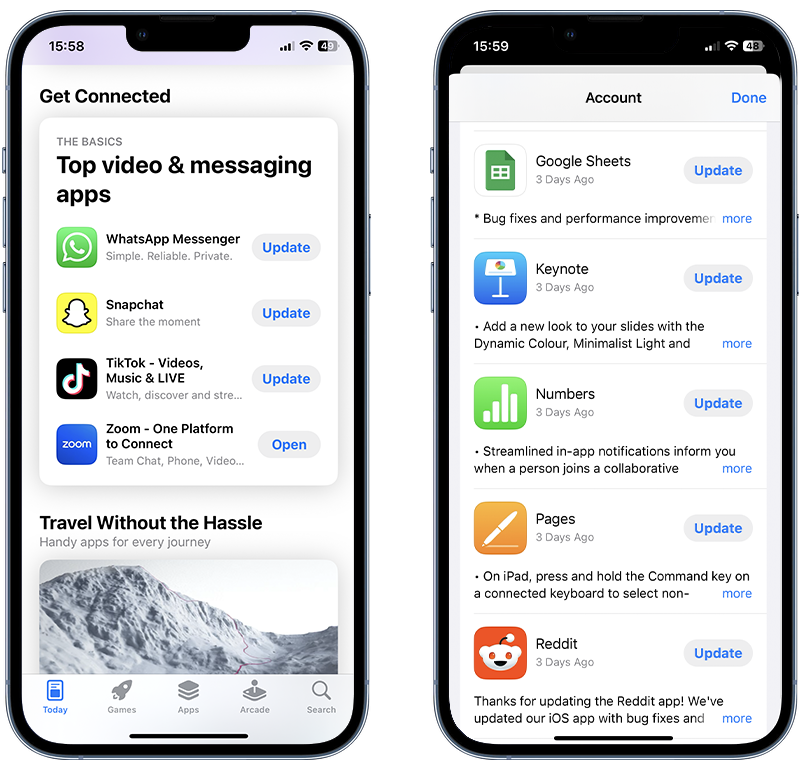
Fig 2: Updating apps on iPhone.
✅ Investigate existing electronic devices
Listening devices are often hidden inside things that require electricity so that they can operate. This is why common places for hidden devices include smoke detectors, speakers, and lights.
If you believe you are being monitored with a hidden device, be sure to check your existing electronic devices for anything that may be connected to them.
Should it look like any of these electronics have been tampered with, it could be a sign that a hidden camera or microphone has been installed.
✅ Look for things that seem out of place
Another common place where a microphone or camera could be hidden is in decorations such as a stuffed toy or a flower vase. Always check the room for anything that seems out of place or angled in strange ways.
While a camera can be hidden in almost any item, the lens will need to be visible for the device to be able to record footage. For this reason, it’s important to check decorations or other items for visible lenses.
Hidden cameras are often positioned on a room’s edges to cover more area, while microphones are usually placed centrally for optimal audio capture.
Check objects at the edges of the room for cameras and the center for microphones.
✅ Purchase a radiofrequency scanner
While there are apps that can help you pick up radiofrequency from hidden listening devices, an RF detector may be more effective than an app.
Like iPhone apps, these devices can be used to scan a room or car to look for anything broadcasting a radio signal.
If you come across anything emitting a radiofrequency signal, you should check it, as it could be a listening device.
It’s worth noting that some listening devices are designed so that scanners won’t pick them up. This is why physically checking your room or car is so important.
✅ Secure your Wi-Fi
As mentioned earlier, some hidden listening devices need to be connected to the internet to function.
You can prevent someone from connecting a listening device to your Wi-Fi by ensuring you have a strong password for your network. You may also want to contact your internet service provider (ISP) to ensure you have the most up-to-date encryption on your Wi-Fi network.
It’s worth noting that if the person hiding a listening device knows you, they may be aware of your Wi-Fi password, making it easier for them to set a device on your network.
What to Do If You Find a Hidden Listening Device
If you find a hidden listening device in your car, home, hotel, or Airbnb, start by taking a photo of it. Ensure you don’t touch the object so your fingerprints don’t transfer onto it.
Should you discover a hidden camera, leave the area you’ve found it in immediately. Or you can use something like a towel or blanket to cover the device so that it can no longer record you.
Next, you’ll need to contact the police. They will likely take fingerprints from the device and look for serial numbers and product names that they can record.
Installing listening devices in your home, car, vacation rentals, or hotel rooms without your knowledge is illegal, except when conducted by police or government authorities. This practice violates your right to privacy.
It’s not advisable to try to disable a hidden camera or microphone yourself. First, let the police arrive and take fingerprints.

Don’t forget to check your phone
Download Certo AntiSpy now and run an in-depth scan for spy apps and other cyber threats.
Wrapping Up
The idea that someone could spy on you with a hidden listening device can be quite unsettling. However, it is more than possible for this to happen as listening devices are becoming increasingly sophisticated and easier to hide.
Using your iPhone with certain apps may be able to help you find hidden microphones and cameras in your home or car. However, these apps aren’t entirely reliable, and they may miss more sophisticated listening devices.
If you are concerned that you’re being monitored through a listening device, it’s best to hire a security expert to check your space for you.
Preventing someone from spying on you using apps installed on your iPhone is also a simple way to maintain your privacy. Visit our website to learn more about Certo AntiSpy and ensure no one can use your iPhone to monitor you.