Can FaceTime Be Tapped?

Published:

Are you worried that your FaceTime is being hacked or recorded?
Like most Apple apps, FaceTime is generally very secure. However, if your iPhone becomes compromised, then hackers could easily tap into your audio and video calls.
And if they do, they could either record your FaceTime calls or silently listen-in live to find out personal information.
Is your FaceTime hacked?
Run a deep scan now and see if FaceTime monitoring spyware is lurking on your iPhone.
How Can FaceTime Calls Be Tapped?
Although both Apple devices and FaceTime are typically safe and secure, there are powerful spyware apps that could be used to tap into your calls.
FlexiSpy is one example of this. Its Extreme package includes the ability to record a victim’s FaceTime calls.

It’s marketed as a way to monitor how children and employees use their devices to ensure safety and security.
But in reality, apps like these are often used by cybercriminals like stalkers and fraudsters to track people’s locations and steal their personal data.
How to Tell if Your FaceTime Is Tapped?
For someone to hack your FaceTime they would normally need to gain physical access to your device and install spyware.
However, you may also accidentally install spyware yourself by clicking a link in a phishing email—that’s an email sent by scammers that’s been made to look like it is from a legitimate company.
These messages sometimes encourage you to click on a link which then downloads spyware onto your device, giving the scammer access to your personal information.
Once spyware is on your phone it can be difficult to spot. FlexiSpy, particularly, is designed to remain hidden from the phone user.
Here are three ways to detect spyware on your phone:
1. Run a spyware scan
The quickest way to tell if your FaceTime has been hacked is to use anti-spyware software like Certo AntiSpy.
This will scan your iPhone for any malicious apps that could be stealing your data and allow you to safely remove them.
Here’s how:
- Download Certo AntiSpy
- Plug in your iPhone
- Click Scan
- Click Remove next to any threats.
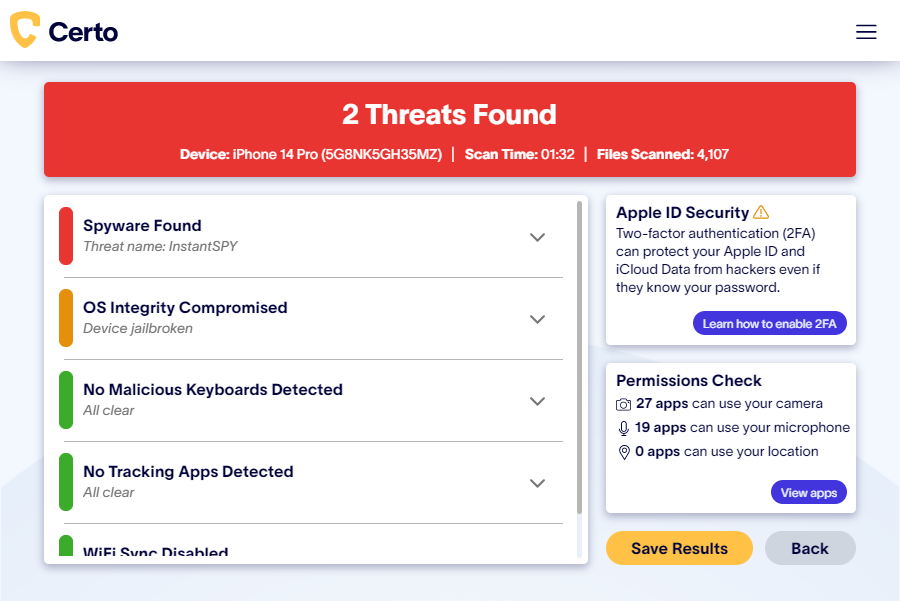
2. Review your installed apps
Most spyware takes the form of an app installed on your iPhone. These are often given innocent sounding names in order to avoid detection.
It’s therefore worth checking your device for any apps you don’t recognize. For example, FlexiSpy often appears as “Phone Monitor” or “System Core”. If you see these, delete them immediately.
Keep in mind, however, that spy apps like FlexiSpy give the hacker the option to hide the app icon. Therefore, if you suspect that you may have been targeted, it’s advisable to run a scan with an anti-spyware tool to uncover any hidden spyware.

3. Check for signs of jailbreaking
Jailbreaking is when a hacker removes security restrictions on your device so they can install non-approved apps. Look out for popular jailbreaking apps like “Cydia” or “Sileo” on your phone. If you have these, you may also have spyware installed on your device that could be snooping on your FaceTime calls.

Why Are There FaceTime Security Concerns?
In 2019 a user reported a FaceTime bug to Apple. The bug enabled users to gain access to a contact’s camera and microphone by setting up a group FaceTime call and adding themselves as an additional participant.
The caller would then be able to see and hear what the other person was doing, even if they didn’t answer the call. This would happen for as long as the phone was ringing.
Apple issued an apology and released an update that fixed the bug, as well as another previously unidentified vulnerability.
Why Is FaceTime Secure?
FaceTime uses end-to-end encryption to ensure that no one other than you and the person you are contacting can see or hear your conversation.
End-to-end encryption is when all call data is converted into an indecipherable code. FaceTime also creates a key to this code that is only known by your iPhone and the one you are contacting.
This means that even if someone does manage to intercept your FaceTime calls, they won’t actually be able to hear or see anything anyway.
Can Apple tap your FaceTime calls?
Apple collects and stores some data relating to your iMessage and FaceTime use.
This includes who was invited to the call and your device’s network configuration. This information is stored for up to 30 days.
However, this information cannot be used to identify you and its main purpose is to improve Apple’s services. Most importantly, Apple cannot access the content of the calls.
Can police tap FaceTime calls?
No, they cannot.
Law enforcement agencies can issue a court order requiring someone to hand over their messages. They can also require the app provider to hand them over.
However, because FaceTime calls are end-to-end encrypted there is no way to decrypt them without being the caller or receiver. Even if Apple was to give law enforcement access, the calls would be unreadable.
Find out more about the ways the police can and can’t track your phone in our article here.
How to Keep FaceTime Calls Private
Luckily, there are several things you can do to ensure no one taps your FaceTime. These techniques will also generally protect your iPhone from hackers.
Ensure only trusted people use your phone
For someone to snoop on your FaceTime calls they would usually first need to gain physical access to your device—either to install spyware or to see who you have been FaceTiming.
Therefore, one of the best ways to keep your device secure is to keep it on you at all times and not to let other people use it or hold it.
Ensure iOS is up-to-date
Apple is constantly updating iOS to keep software like FaceTime secure and stop spyware apps and other malware. If you don’t have automatic updates switched on, you may not have the latest version of iOS, which could leave you vulnerable to hackers.
Here’s how to check that you have the latest version of iOS and that automatic updates are enabled.
- Go to Settings
- Tap General
- Choose Software Update
- Here, you can check your version of iOS, download the latest version, and toggle Automatic Updates on.
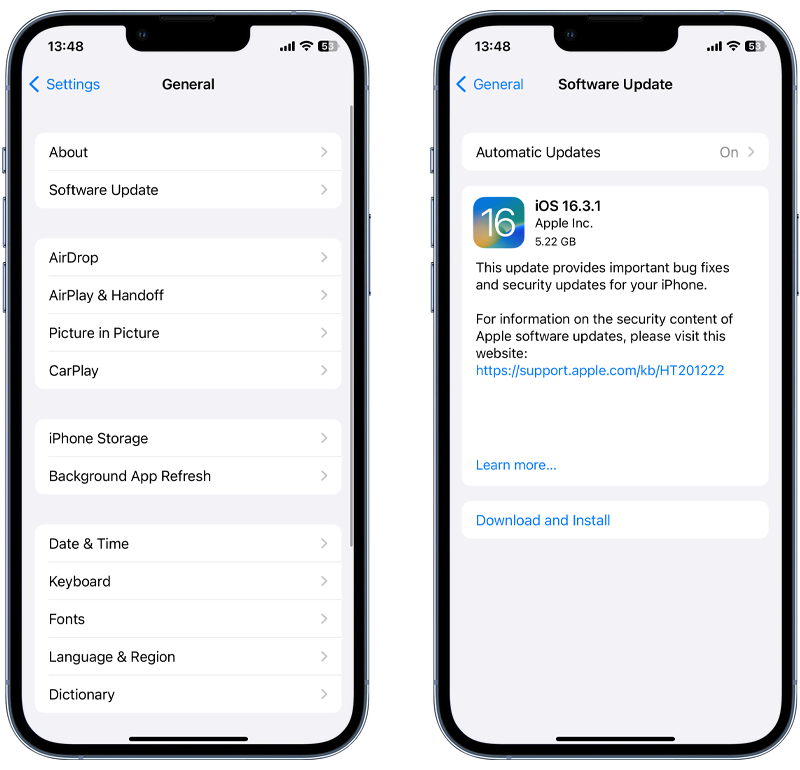
Avoid using public Wi-Fi
Free Wi-Fi in public places like airports and cafes are hotspots for cybercriminals. They will set up fake public networks that sound legitimate and lure you in by masquerading as a known brand, such as ‘Verizon Free High Speed’
They won’t be able to directly snoop on your FaceTime calls, but once you are connected to their network they could target your device and attempt to infect it with spyware.
Check app permissions
This is a good security tip in general. Apps need to request permission to access your microphone, camera and calls—and you can block them from doing that at any time.
Here’s how to do this:
- Visit the Settings app
- Tap Privacy & Security
- Choose which feature you want to view permissions for (e.g. the Camera)
- Toggle permissions for any apps you don’t trust or you don’t want to give access to
This can also be a useful way to reveal malicious apps accessing features on your device that might otherwise have remained hidden.

Only FaceTime people you trust
If you’re worried about the content of your FaceTime calls then make sure you only contact or accept calls from those you trust. It’s difficult for third parties to monitor or record FaceTime calls, but it’s very easy for the person with whom you are speaking to record the conversation.
Enable Lockdown Mode
Some sophisticated cyber attacks use FaceTime as a method of installing spyware on your device. Attacks of this nature are very rare and typically only used against high profile targets.
Lockdown Mode is an optional protection measure introduced by Apple in iOS 16. It limits some of your device’s functionality in order to combat more advanced cyber attacks.
When turned on, Lockdown Mode blocks incoming FaceTime calls from anyone that you haven’t previously called and therefore makes it much harder for someone to target your device with a FaceTime attack.
Here’s how to turn on Lockdown Mode:
- Open the Settings app
- Tap Privacy & Security
- Under Security, tap Lockdown Mode
- Tap Turn on Lockdown Mode
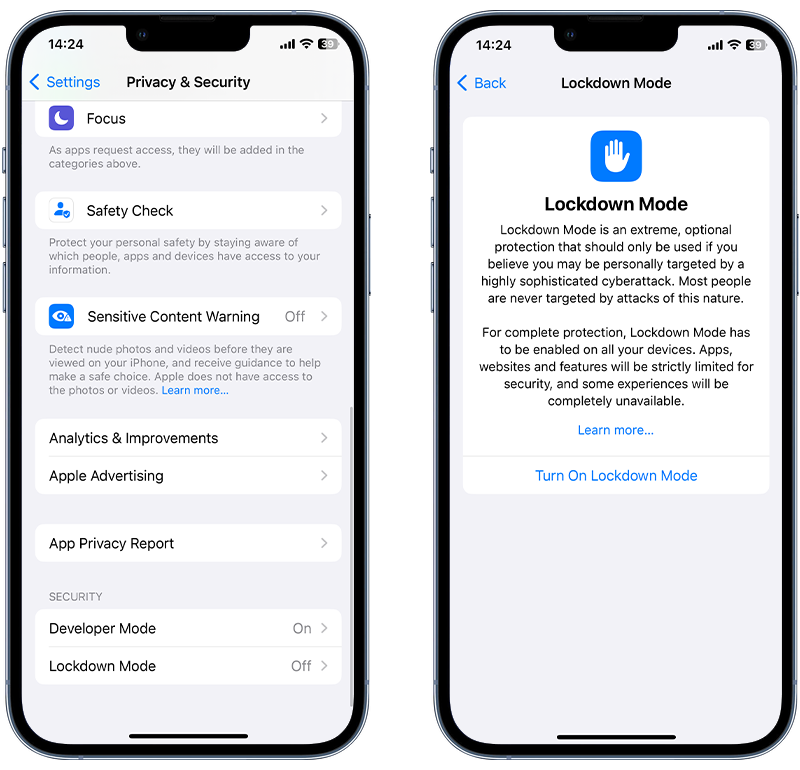
Turn off FaceTime
If you’ve done all of the above and you’re still worried about your FaceTime being tapped, then it might be best to disable it altogether.
Doing so is simple:
- Go to Settings
- Tap FaceTime
- Toggle the FaceTime button to switch it on or off

Protect Your iPhone with Certo AntiSpy
iPhones are relatively secure devices and FaceTime is a very safe app. But your iPhone still has weaknesses that hackers will try to exploit.
They won’t just target your FaceTime—spyware can be used to monitor your entire digital life and steal your data, which in turn can be used to access your accounts.
The best way to protect your iPhone is to get Certo AntiSpy. It allows you to scan for and remove spyware from Apple cell phones.