How To Unhack Your Phone

Updated:

If you’ve noticed some strange behavior from your phone and you’re worried that it may be hacked, you’re in the right place. Read on and we’ll walk you through everything you need to know about phone hacking, including how to unhack your device.
What You Need to Know about Phone Hacking
Your mobile device behaving differently than it normally would is often a tell-tale sign that your phone has been hacked. Here are some common things to watch out for:
- Device slowing down or crashing – If your phone runs abnormally slowly, or if you’ve had a problem with the device crashing completely, this could be a sign that malicious software is ‘stealing’ processing power from the normal functions of the phone.
- Overheating – As above, overheating and slow performance usually go hand in hand. If your device has been hacked, you may notice an increase in the temperature of your phone as it’s being made to work harder than normal.
- Phone loses charge quickly – Another sign of phone hacking is the battery running down much quicker than normal. This is because it may be using more processing power to function.
- High data usage – If you’re using up all of your data but you’re not sure how it happened, this could be a sign of phone hacking. Malicious apps use lots of data to send your private information to hackers.
- Strange sounds during calls – This is less common, but if you’ve noticed strange sounds during a phone call, this could be a sign that someone is listening in on your conversations and maybe even recording them.
If you’ve noticed some of these signs, then it’s certainly possible that your phone is hacked. However, they could also be common traits of an older device, or merely symptoms of a technical issue. Therefore, the best thing to do at this stage is to perform a scan of your device to confirm your suspicions.
Need to fix a hacked phone?
Certo's award-winning apps can quickly identify threats on your device and help you remove them with ease.
Once you’ve performed a scan, you will know for sure whether your phone has been hacked and can then take the steps to stop hackers from accessing your private information.
Furthermore, once you know exactly how your device has been hacked, you’ll also be able to ascertain which data may have been compromised and rectify the problem (i.e., by checking your bank account and online accounts, or changing your passwords).
For iOS users, you can scan your device with Certo AntiSpy, the award-winning spyware detection tool for iPhone and iPad.
If you have an Android phone you can download Certo Mobile Security for free directly from the Google Play Store.
Both of these apps will allow you to discover exactly what kind of hack you’re dealing with (or whether you’ve even been hacked at all).
How Do I Unhack My Phone?

The steps to unhack your phone are slightly different depending on what device you have. Check out our iOS or Android advice below:
Unhacking an iPhone/iPad
1. Remove threats with Certo AntiSpy
If Certo AntiSpy finds spyware or suspicious apps on your device, you will have the option to remove them with the tap of a button.
For more persistent threats, the software will provide step-by-step removal instructions to secure your device for good.
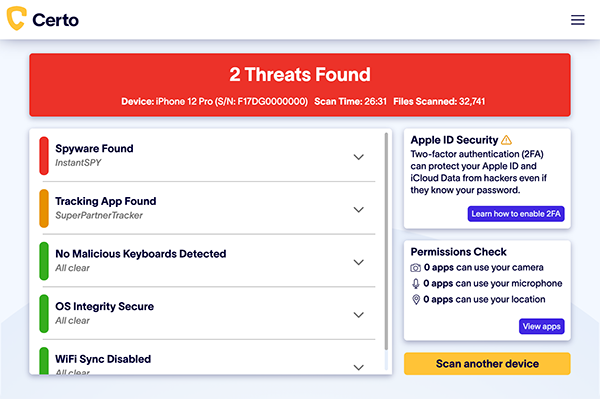
2. Look for unfamiliar apps on your device
If you find unrecognized apps on your phone, they could be accessing some of your most private data and passing it on to a third party (the hacker). The best thing to do is to uninstall any apps that you don’t recognize or remember installing.
3. Check app permissions on your phone
This will help you to discover any apps that have access to sensitive information, such as your GPS location.
To view the different permissions simply tap Settings > Privacy & Security. From here you can check each feature and the apps that have permission to use it, as well as being able to limit app permissions as required.
4. Perform an iOS update
In many cases, performing an iOS update will stop any installed commercial spyware from functioning.
To do an update, simply go to Settings > General > Software update.
Your device will then check if an update is available and will then prompt you to install by following the on-screen instructions.
5. Perform a factory reset
While updating your operating system will remove the majority of commercially available iOS spyware, you may want to perform a factory reset to try to fix a hacked phone.
This will completely wipe your device, so it should be seen as a last resort. Make sure to back up anything important beforehand.
- Go to Settings > General > Transfer or Reset iPhone.
- Tap Erase all content and settings.
- Follow the instructions on screen.
- Your device is now fully wiped and back to the same state it was in when it left the factory.
BONUS TIP: Turn on Two-Factor Authentication with your Apple ID (if you haven’t already).
While this won’t outright stop an attack that’s happening on your device, it will protect the data on your phone that you have synced with your iCloud account. This could include messages, photos, call history, and more.
Fixing a hacked Android phone
1. Remove threats with Certo Mobile Security
Certo’s free, industry-leading Android security app is the best way to keep your phone secure.
Not only does it scan your third-party apps, but unlike some security apps, it also checks deep in your system files for any other types of threats that are not so easily detected. If Certo discovers a threat, it can easily be removed with a single tap.

2. Look for unrecognized apps on your device
As with iOS, any apps that you don’t recognize should be checked and uninstalled if necessary. Bear in mind that some fraudulent apps can be disguised to look legitimate or harmless.
Note: Be ruthless here, but bear in mind that many Android devices come with pre-installed apps from the manufacturer. You might need to have a look on Google to verify whether these apps are critical to your device’s function, and whether it’s even possible to remove them.
3. Check app permissions on your phone
This allows you to make sure that apps on your device aren’t secretly spying on you without your knowledge.
If you have the Certo Mobile Security app installed, you can do this by tapping on Privacy Audit and viewing the list of apps you have installed, along with seeing which of them are accessing your GPS location, camera, microphone, or other device functions.
If you want to check permissions manually instead, here’s how:
- Open Settings
- Tap Privacy.
- Tap Permission Manager.
- Tap each permission to see which apps have access and adjust accordingly.
4. Use your phone’s built-in antivirus to remove any fraudulent apps
Some Android manufacturers pre-install antivirus apps that will allow you to remove any hacking apps from your device without the need to install anything else.
Whichever Android phone you have, it’s also a good idea to check that Google Play Protect is enabled on your phone. This built-in security software will scan your device to ensure that all of your apps are legitimate.
Here’s how to activate Google Play Protect:
- Open the Google Play Store app.
- Tap the profile icon at the top right of your screen.
- Tap Play Protect.
- Tap Turn on.
BONUS TIP: Perform a factory reset on your device
If you want to be extra sure that your device is secure, you may consider wiping everything clean and starting from scratch by performing a factory reset. Remember that this is a last resort that should only be used if you have exhausted all other options, like performing a scan with Certo Mobile Security.
Important: If you are thinking of doing a factory reset, please make sure you back up any important information or media such as photos, videos, etc.
Once you’re ready, you can factory reset your phone via the Settings app. This is different for every manufacturer, so you will have to perform a search for your specific model. See more information here.
Get your privacy back
Download one of Certo's award-winning apps today and uncover spyware and other cyber threats on your phone.
How to Prevent Phone Hacking
Prevention is better than cure, and there are a number of ways you can stop your phone from getting hacked in the future.
Here are a few of our top tips:
- Use Certo Mobile Security for Android or Certo AntiSpy for iPhone to identify threats on your phone and get help removing them.
- Only install apps from trusted sources like the Apple App Store or the Google Play Store.
- Keep your phone updated with the latest version of your operating system.
- If you’re using your phone when you’re out and about, use a virtual private network (VPN) when connected to public Wi-Fi. This will help to keep your personal information private.
- Set up a lost device tracking service. If you ever lose your phone, you can use a lost device finder to trace its location and lock it so that it can’t be hacked.