This article applies to: iPhone & iPad
In this article we'll demonstrate how to deactivate your Certo AntiSpy licence key.
Your license for Certo AntiSpy can be activated a maximum of 3 times. This allows you to install the software on multiple computers and can be useful if you have more than one device (e.g. a home computer and a work computer). A license is activated after installing the software on a computer and inputting your unique license key at first launch.
If you wish, you can deactivate your license on a computer in order to reuse the license on another computer. To do this:
- Open the Certo AntiSpy application.
- Click the Settings button.
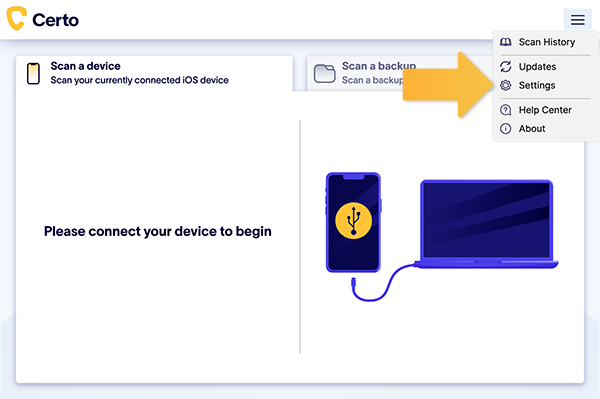
- Click ‘Deactivate License’.
