What is WiFi Sync spyware?
This relatively new threat works by abusing Apple’s WiFi Sync feature in order to send data from your device to a nearby computer.
It can be used to spy on any iOS device and, if compromised, all data from your device could be at risk.

How to check your device?
Currently, there is nothing on your device to tell you that WiFi Sync is enabled, and therefore if you might be affected by this threat.
However, at Certo we’ve created a free tool that can quickly check your device. Read on to see how it works.

Using Certo Wifi Sync Checker
Step 1
Download WiFi Sync Checker to your computer and run it.

Step 2
Plug in your iOS device using the USB cable.
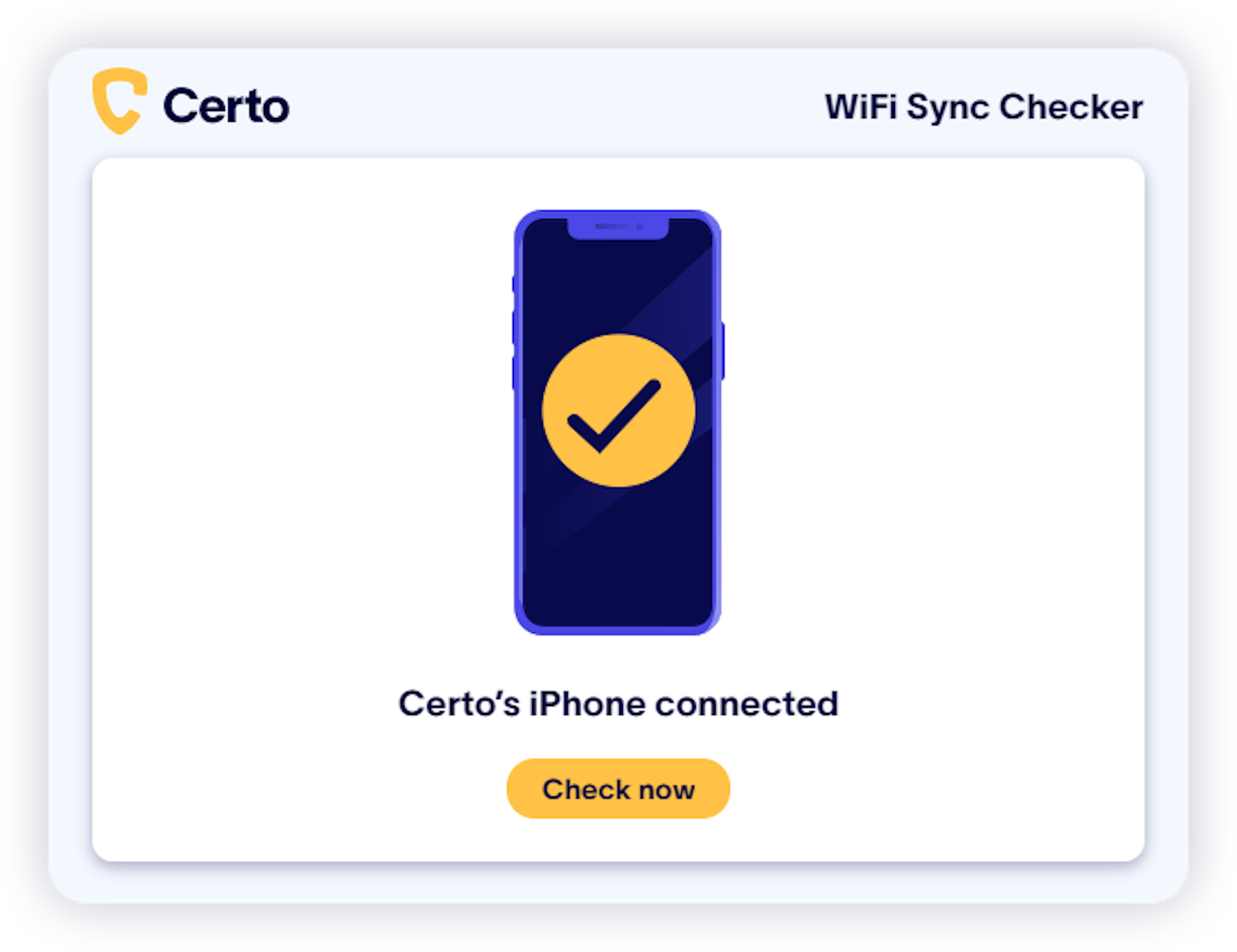
Step 3
Click “Check now” and wait while your device is analyzed.

Step 4
The app will tell you if WiFi Sync is enabled on your device.
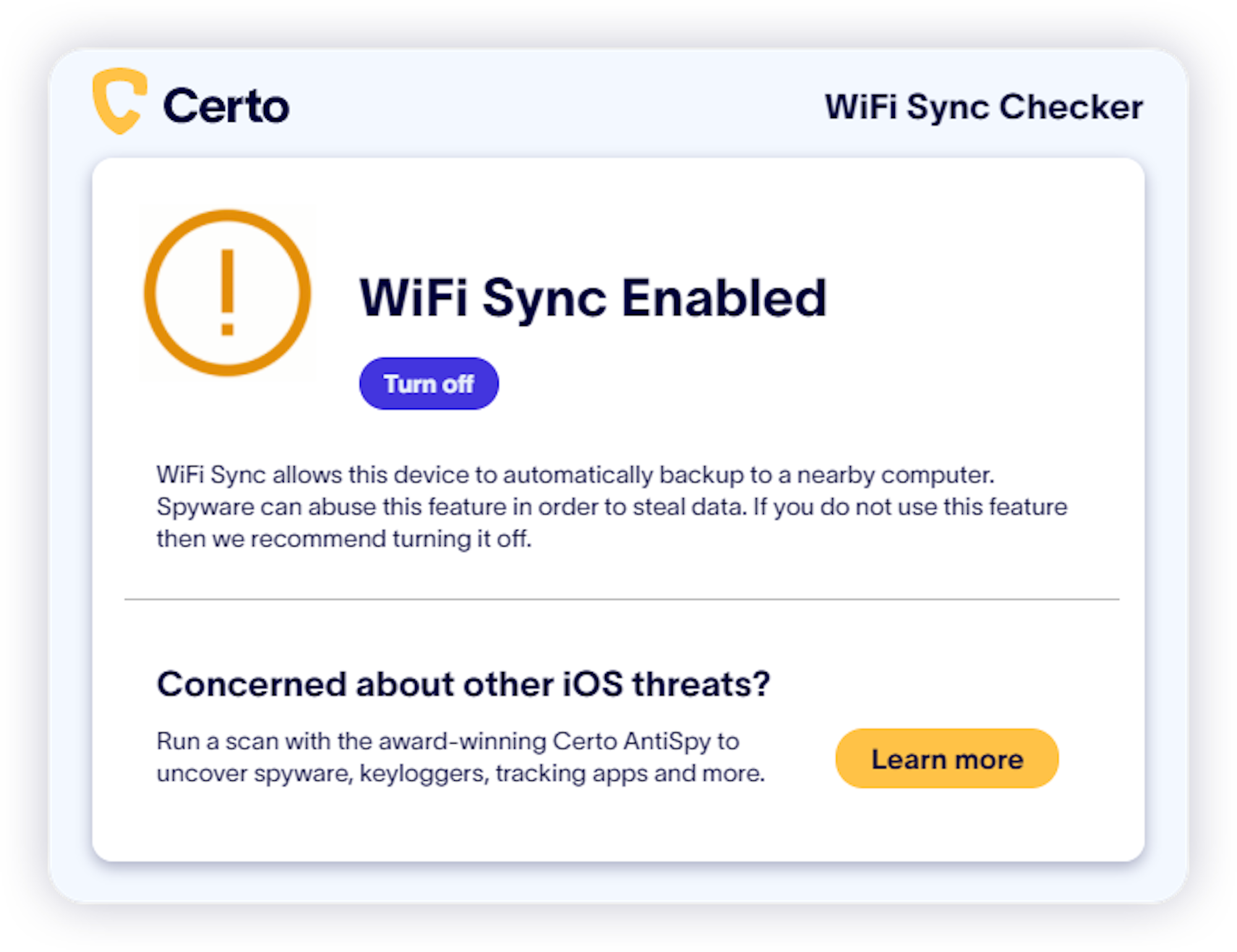
Step 5
If enabled, click to turn off WiFi Sync.

Get Certo WiFi Sync Checker
A computer is required to check whether WiFi Sync is enabled on your iOS device.

